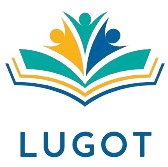Imagine a tool that could streamline your educational management tasks and enhance your school’s learning experience. That’s where RenWeb Learning Management System (LMS) comes into play. It’s not just a software, but a comprehensive solution designed to simplify the complex dynamics of educational administration.
Whether you’re an educator seeking a more efficient way to manage coursework, or a school administrator looking for an all-in-one platform, RenWeb LMS might just be your answer. This article will explore the key features and benefits of this innovative tool, equipping you with the knowledge to make an informed decision. So, let’s delve into the world of RenWeb LMS and discover how it’s revolutionizing the educational landscape.
Understanding RenWeb LMS
The following part of the article delves deeper into the specificities of RenWeb Learning Management System (LMS), breaking down its key features and system requirements. The aim is to ensure a better understanding of what makes RenWeb LMS unique and why it is a preferred choice for educational management.
Key Features of RenWeb LMS
RenWeb LMS houses an ensemble of features that contribute to its effectiveness as a complete educational management solution. There’s an inclusion of:
- Integrated online classrooms: These virtual classrooms facilitate synchronous learning, allowing educators and students to interact in real-time.
- Gradebook and report cards: Tracking of student progress becomes simpler with the integrated gradebook. Report cards generated are thorough and customizable.
- Homework and lesson plans: The system ensures assignments and lesson plans are organized efficiently, reducing faculty workload.
- Communication and collaboration tools: With inbuilt tools like email and discussion forums, RenWeb LMS fosters a collaborative learning environment.
- Content management: Using this feature, educators can create, manage, and distribute academic content effectively.
System Requirements for RenWeb LMS
RenWeb LMS operates smoothly under certain system specifications. Here’s what’s necessary for optimal performance:
- Operating system: Consider Windows 10 or macOS 10.14 and later for an efficient LMS experience.
- Browser: RenWeb LMS works best with the latest versions of Chrome, Firefox, and Safari.
- Processor: An Intel Core i5 or higher is recommended.
- RAM: A minimum of 8GB RAM ensures seamless operation.
- Internet: A fast and stable Internet connection is necessary for accessing online classrooms and resources.
These system requirements are designated to ensure RenWeb LMS operates smoothly, promising educators and learners a seamless, efficient educational management experience.
Setting Up RenWeb LMS

After understanding the salient features and system requirements of the RenWeb Learning Management System (LMS), it’s time to delve into how to set it up. In this section, we’ll take a step by step approach towards installation and then move into customizing your setup.
Step by Step Guide for Installation
Installing RenWeb LMS consists of a series of straightforward steps. Following this guide ensures a smooth and error-free installation process.
- Visit the official RenWeb website: Start off by visiting the RenWeb website. Run a quick system check on the computer to verify it satisfies the necessary software and hardware specifications.
- Choose the appropriate subscription plan: RenWeb LMS offers different plans fitting a variety of educational needs. Pick the one that suits yours the best.
- Complete the registration process: Create a new account by filling out all the required details in the registration form.
- Download the RenWeb LMS installation file: Once the purchase is complete, the setup file is usually available for download in your account dashboard.
- Run the Installer: Locate the downloaded file in your computer’s directory, double click it and follow the on-screen instructions to successfully install the software.
Customizing Your Setup
Once you’ve successfully installed RenWeb LMS, you can proceed to personalize the system catering to your distinct needs.
- Add your school’s Information: Populate the platform with your school’s information such as school name, school year, grading periods, and the bell schedule.
- Configure Classes and Assign Teachers: Define each class, assign teachers, and set the schedule. Be sure to indicate class duration and meeting frequency.
- Enroll Students: Import student data, or manually enter student details to enroll them in the defined classes.
- Set the grading system: Customize the grading scale according to the standards in your educational institution. RenWeb allows you to set grading categories and weights for each.
- Customize the look and feel: Tailor the visual aspects to match your school’s identity. You can upload school logos, set color themes, and personalize the user interface.
Mastery of RenWeb LMS setup requires practice and may require some tweaks as the school year progresses. Fear not, as RenWeb provides comprehensive support and resource materials to guide you through every step of the process.
Utilizing RenWeb LMS for Effective Learning
Transitioning towards RenWeb LMS builds an environment favoring efficient learning.
Creation and Management of Courses
RenWeb LMS makes course creation manageable. It provides a foundation for course administration, starting from course creation, content distribution, to course completion tracking. This eLearning platform has options for systematized uploading and updating of course materials like videos, PDFs, and interactive media. Any updates apply in realtime, limiting disruption in course navigation.
RenWeb LMS promotes a structured learning path, enabling the addition of course prerequisites. This feature ensures students complete prerequisite courses, assisting them in understanding subsequent related coursework. For instance, a Mathematics course might require completion of Basic Algebra before advancing to Calculus.
Assessment, a critical aspect of course management, receives attention in RenWeb LMS. Means for creating quizzes, tests, and assignments is available, with options for auto and manual grading. For example, an English literature course may include a system-graded multiple-choice quiz on narrative elements and a manually graded essay assignment on thematic analysis.
It’s notable that RenWeb LMS allows for gradebook integration. Thus, course grades align automatically with the system’s grading architecture, facilitating consistent and error-free record keeping. This Learning Management System thereby simplifies academic administration, reinforcing structure in the learning process.
Student Engagement Strategies with RenWeb LMS
RenWeb LMS, compared to some other online education software, holds unique abilities that foster student engagement. It’s equipped with features assisting in tailoring materials to students’ competencies, thereby creating a personalized learning experience. For example, adjusting the complexity of mathematics problems based on students’ problem-solving levels.
It also encourages collaborative learning. Tools like forums, discussion boards, and peer reviews bolster this teaching approach. A history course, say, may have a forum on the Renaissance era where students post insights, fostering intellectual exchange.
The RenWeb LMS’s communication toolset strengthens communication. Teachers can give instant feedback, important updates, or motivational messages to keep students engaged and informed. Suppose a teacher wants to praise a student for outstanding performance in a science project; RenWeb has easy messaging options for that.
It’s also equipped with performance tracking features. Teachers can monitor student progress, identify areas of difficulty, and plan interventions accordingly. For instance, if a student consistently performs poorly in writing assignments, extra support, feedback or resources can be provided.
In essence, RenWeb LMS supports dynamic student-centric teaching, and encourages active learning – an essential component for successful online education.
Integrating RenWeb LMS with Other Education Tools
Unlocking the full capabilities of RenWeb’s Learning Management System (LMS) can be achieved by integrating it with other educational tools. This process amplifies the effectiveness and improves the overall user experience.
Harness Compatibility Features
RenWeb’s LMS offers robust compatibility options. They’re designed to seamlessly interact with a wide range of educational software. This includes popular tools such as Google Classroom, Microsoft Teams, or even open-source LMS like NEO LMS or Brightspace LMS. Taking time to get familiar with these options can lead to improved learning and teaching experiences.
Steps to Take in Integration
Start the process by identifying the best complementary tools based on your particular educational needs. Consider how the educational tool integrates with the RenWeb LMS. It’s advantageous to review the compatibility matrix available on the official RenWeb LMS or third-party tool’s website. Make sure to test the functionality of the integrated system before fully implementing it.
Guide to Optimizing Integration
Greg Vineyard, in an article in Fractus Learning, advises that it’s essential to be strategic about implementing new tools. He recommends matching the tool’s capabilities with your educational objectives. This measuring stick can help ensure a more effective alignment between learning targets and the chosen tool. For example, integrating a tool like Google Classroom, known for its collaborative abilities, can elevate the usability of RenWeb LMS if group projects or team-based learning are a key part of your curriculum.
Creating Synergy with Other Tools
Pair RenWeb LMS with tools that enrich its core features. If automated grading is a major RenWeb feature you value, consider integrating an affordable LMS that offers extensive customizable grading options. Similarly, if course creation is at the heart of your academic model, seek out an LMS known for its course generation capacities. Be it open-source LMS, proprietary systems like SuccessFactors LMS, or smaller platforms best suited for small businesses.
Clearly, integrating RenWeb LMS with other education tools opens new possibilities in creating flexible, personalized learning experiences. By exploiting the synergy between multiple platforms, you’re preparing learners for a more interconnected, diverse digital landscape. Explore these integration opportunities and upgrade your educational toolkit.
Comparing RenWeb LMS with Other Learning Platforms
The key aspect to a functional e-learning system lies in the platform you choose, which can significantly impact your educational delivery. By comparing RenWeb LMS with other popular online education software available, you can determine what’s most suitable for your needs.
RenWeb LMS vs. Other Popular LMS
In comparison to other popular LMS like SuccessFactors LMS, NEO LMS, LMS 365, and Brightspace LMS, RenWeb LMS stands its ground with an elaborate suite of features.
Take note of the features across these systems. For instance, SuccessFactors excels in the corporate market with its robust suite for talent management.
NEO LMS is known for its user-friendly interface, and personalized learning paths. It’s a great choice for the K-12 sector.
LMS 365, fully integrated with Microsoft Office 365, gains a competitive edge for organizations already using Microsoft services.
Brightspace LMS offers a predictive analytics feature, helping tutors to identify struggling students and refine their learning paths.
Particularly noticeable is RenWeb LMS’s comprehensive dashboard, which provides a visual summary of a class or a student’s performance, offering immediate insights and aiding in making informed decisions. Its interoperability feature, allowing seamless integration with popular tools like Google Classroom and Microsoft Teams, further sets it ahead for educators hunting for flexibility.
Furthermore, while cost-effectiveness is a consideration for smaller businesses or institutions, RenWeb LMS emerges as one of the best LMS for small businesses, offering cost-friendly plans without compromising core features.
In essence, understanding your organizational or educational needs helps you choose the right platform. From open-source LMS’s flexibility to RenWeb LMS’s robustness, the varying landscape of learning management systems brings forth an array of options to optimize learning and instructional delivery.
User Experience with RenWeb LMS
Educators, administrators, and students alike contribute to a rich tapestry of experiences with RenWeb LMS. Let’s explore the pros and cons based on user reviews to better understand its key features and areas for improvement.
Pros and Cons Based on User Reviews
RenWeb LMS experiences notably exceptional feedback from a variety of users. Here are some points to consider:
Pros
- User-friendly Features: RenWeb LMS offers intuitive user interfaces, making it easy for teachers and students to navigate through its system. Teachers, for instance, endorse the simplicity of setting up courses and grading student work.
- Robust Integration: RenWeb’s interoperability with platforms such as Google Classroom and Microsoft Teams receives positive mentions. By integrating, users gain optimized, streamlined experience across platforms.
- Comprehensive Dashboard: Users give high marks for RenWeb’s comprehensive dashboard. This dashboard delivers immediate insights into student progress and performance, proving beneficial for both teachers and students.
- Cost-effective: For organizations on a tighter budget, RenWeb LMS emerges as a favorable option. Users appreciate its affordable, value-for-money packages.
- Limited Customization: A common issue brought up by users involves customization limits. Some users remark on the inability to personalize certain aspects of the platform to their specific needs.
- Occasional Glitches: A few RenWeb LMS users have reported sporadic system crashes and slow loading times, leading to disruptions during teaching or studying sessions.
- Steep Learning Curve: Despite being ultimately user-friendly, RenWeb LMS can seem overwhelming to first-time users. Some users state that it takes time to get familiar with all of its features.
- Limited Mobile Functionality: Although RenWeb LMS offers a mobile app, users often express dissatisfaction with its functionality, citing limited features compared to its web version.
By acknowledging these valuable insights from the user’s perspective, we can comprehend RenWeb LMS’s strengths and areas for improvement. While it’s known for its user-friendly features and cost-effectiveness, it could use some improvements in customizability and mobile usability. These user experiences provide a comprehensive foundation upon which future decisions on the adoption and utilization of RenWeb LMS can be made.
Pricing and Value of RenWeb LMS
Navigating RenWeb LMS pricing structures presents a unique opportunity to assess its overall value. It’s essential to identify the total cost of ownership for this Learning Management System (LMS). Factors of cost typically encompass implementation fees, licensing costs, potential hardware expenses, training services, and support plans.
RenWeb LMS is often revered for being an affordable LMS. Pricing structures align with the market rates of other eLearning platforms such as NEO LMS, Bridge LMS, and Tovuti LMS. RenWeb strikes an admirable balance between quality and price, delivering a compelling dashboard filled with integrated features, creating an exceptional value proposition.
When juxtaposed, RenWeb LMS outshines other platforms in cost-effectiveness. It outperforms some popular Learning Management Systems like Canvas LMS, which has a relatively higher price tag. The affordability of RenWeb LMS doesn’t compromise its thorough coverage of educational management needs nor the user experience.
A comprehensive RenWeb LMS plan provides access to a complete suite of education management tools. Members receive benefit from integration capabilities with platforms such as Google Classroom and Microsoft Teams. These integrations foster familiarity, equating to quicker learning curves and effective management of learning resources, thus enhancing the value even further.
Furthermore, RenWeb LMS’s pricing feature supports small businesses effectively, meriting it as one of the best LMSs for small businesses. Investing in RenWeb LMS presents cost-saving potential, especially for small-scale educational institutions and enterprises navigating the e-learning landscape.
However, like any other digital solutions, RenWeb LMS comes with its own share of challenges. Instances include occasional glitches and limited customization, deterring some potential users. Yet, it’s conclusive that the wide array of user-friendly features, robust integration capabilities, and comprehensive dashboard that RenWeb LMS provides outweigh these minor drawbacks.
Consider the cost as an investment, not a mere expense. The expected return manifested as efficient management, streamlined educational processes, and ease of learning indeed validates the cost of RenWeb LMS. Verify the pricing structure and understand the inherent value in light of these considerations to make informed purchase decisions.
Conclusion
Navigating the e-learning landscape can be challenging but with RenWeb LMS, you’re investing in a platform that offers a user-friendly experience, robust integration capabilities, and an affordable pricing model. While you might encounter a learning curve and occasional glitches, the benefits far outweigh these minor drawbacks. The strong integration with tools like Google Classroom and Microsoft Teams amplifies its utility, making it a worthwhile consideration for small businesses. Despite certain limitations in customization and mobile functionality, RenWeb LMS stands out for its comprehensive dashboard and overall value. Your decision to choose RenWeb LMS could be the key to unlocking a more streamlined and efficient educational management process. Remember, every platform has its pros and cons, but it’s the balance of these that determines its overall effectiveness. And in the case of RenWeb LMS, it seems to hit the mark more often than not.
What is RenWeb Learning Management System (LMS)?
RenWeb LMS is a comprehensive solution for managing educational tasks. It has a user-friendly interface, provides robust integration with tools like Google Classroom, Microsoft Teams, and has an inclusive dashboard.
How do you set up RenWeb LMS?
Setting up RenWeb LMS involves a fairly straightforward process with plenty of customization options. Detailed instructions and support are provided by the RenWeb team to guide users through the setup process.
What are some limitations of RenWeb LMS?
User experiences suggest some limitations in customization, occasional glitches, a learning curve for new users, and slight mobile functionality issues. Despite such cons, the system’s positives far outweigh these drawbacks.
Can RenWeb LMS integrate with other tools?
Yes, RenWeb LMS can easily be integrated with tools like Google Classroom and Microsoft Teams. This makes the user experience efficient and streamlined.
How does RenWeb LMS compare to other platforms in terms of cost?
RenWeb LMS is promoted as an affordable and value-driven option. While pricing details can vary, it is generally considered to be a good investment, particularly for small businesses in the e-learning landscape.
Is RenWeb LMS customisable?
While RenWeb LMS supports customization, a few users have reported limitations in this area. Nonetheless, the platform’s offerings outweigh this minor disadvantage.