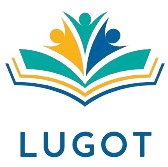Imagine a tool that not only streamlines your company’s learning programs but also enhances employee engagement and productivity. That’s exactly what Bridge LMS promises to do. This Learning Management System (LMS) is designed to transform corporate learning, making it more efficient and impactful.
But what exactly is Bridge LMS? How can it revolutionize your company’s learning and development landscape? In this article, we’ll delve into the nuts and bolts of Bridge LMS, exploring its features, benefits, and how it compares to other LMSs in the market.
Whether you’re an HR professional seeking a better way to deliver training, or a business leader looking to improve your team’s performance, this article will provide valuable insights into the potential of Bridge LMS. Stay tuned as we unravel the power of this innovative learning platform.
Understanding Bridge LMS
To delve deeper into the concept of Bridge LMS, consider it as a focus on illuminating its flagship features and understanding its modus operandi.
Key Features of Bridge LMS
Bridge LMS, while being a high-performing Learning Management System (LMS), boasts some striking features that differentiate it in the market. Deconstructing its robust feature suite, we find:
- Ease of Use: Bridge LMS shines in its usability. It’s designed intuitively, making discovery and usage of functionalities effortless.
- Mobile Accessibility: Users aren’t tied to their desktops – Bridge LMS offers full mobile accessibility. Thus, learners can engage with material wherever they are, fostering a culture of continuous learning.
- Data Reporting: Insights drive informed decisions. Bridge LMS comes equipped with advanced data reporting capabilities, enabling companies to delve deeper into their learning data.
- Course Creation Tools: Courses needn’t be monotonous. With Bridge LMS’s suite of course authoring tools, training modules can be enlivened with interactive elements.
- Integrations: Integration feeds interaction. Bridge LMS is a fitting enterprise solution with its ability to seamlessly integrate with other essential apps like Salesforce and Slack.
How Bridge LMS Operates
Understanding the operation of Bridge LMS allows businesses to better harness its potential. In its essence, Bridge LMS follows a systematic process:
- Content Uploading: A simple interface allows trainers to upload their course content, including multimedia files, into the system.
- Course Creation: Using the aforementioned course creation tools, trainers create engaging, interactive learning material. They can leverage templates or build courses from scratch.
- User Assignments: Once courses are prepared, trainers assign them to learners. Assignments can be batched or individualized based on the training requirements.
- Assessment and Feedback: Trainers execute assessments within Bridge LMS and provide feedback on learner performance. This helps identify gaps and work towards improving the learning experience.
- Data Analysis: Finally, trainers and company leaders analyze the learning data generated by Bridge LMS to make data-driven decisions for future training endeavors.
Disclosing these key features and the modus operandi of Bridge LMS arms you with an intimate understanding of this learning platform, encouraging its optimal usage in your corporate training framework. Remember, with the right tool in hand, you’re all set to construct a learning infrastructure that not only informs but inspires.
The Pros and Cons of Using Bridge LMS

Take a moment to explore the unique benefits and potential challenges associated with using Bridge LMS. This approach will empower a decision-making process rooted in comprehensive understanding.
Advantages of Bridge LMS
Bridge LMS provides a plethora of features designed for streamlined learning management. Let’s unravel each one, bolstering your grasp of this tool’s positive aspects.
- Intuitive Interface: Navigating Bridge LMS is a breeze. Its user-friendly platform ensures time-saving operations, significantly reducing training periods. For instance, user assignment processes, data analysis, and feedback handling are designed for speed and accuracy.
- Accessible Learning: Flexibility lies at the core of Bridge LMS operations. Course participants can access content from anywhere, at any time with Bridge’s mobile-friendly feature. A boon toward enhancing employee productivity and engagement at large.
- Comprehensive Reporting: Bridge LMS isn’t just about course delivery; it excels at tracking data. Its robust data analysis capabilities offer insights that enable informed decision-making, optimizing your training outcomes.
- Effective Integration: Bridge LMS smoothly synchronizes with numerous existing platforms. Therefore, you can enjoy hassle-free integration, ensuring a cohesive training environment.
- Course Creation Tools: Bridge LMS’s easy-to-use course creation tools make designing customized courses painless. By facilitating tailored learning pathways, it amplifies the efficacy of corporate learning programs.
Disadvantages of Bridge LMS
Despite the numerous benefits, Bridge LMS has some drawbacks that merit attention. Consider the following factors for an insightful evaluation:
- Cost Factor: For small businesses on a tight budget, Bridge LMS may appear hefty. Comparatively, other like easy lms or neo lms might serve as affordable LMS alternatives.
- Limited Customization: While Bridge LMS offers basic customization options, it lacks advanced personalization capacities. For instance, aspects relating to the branding or UI customization in Bridge LMS might seem underwhelming.
- Learning Curve: Getting familiar with Bridge LMS’s rich feature set could take time, possibly affecting productivity initially. Particularly, processes involving advanced data reporting might demand a considerable learning investment.
- Reliant on Continuous Internet: The effectiveness of Bridge LMS hinges on a constant, strong internet connection. This dependency could affect course accessibility in areas with unstable connectivity.
- Limited Language Support: Though Bridge LMS is a globally used platform, it does not extensively support all languages. This can pose a barrier for organizations operating in non-English speaking territories.
While benefits like seamless navigation, stellar data analysis, mobile accessibility, and streamlined integration underscore Bridge LMS’s charm, it’s crucial to consider its limitations. These include cost implications, limited customization, the learning curve, continuous internet reliance, and limited language support. On that account, a thorough evaluation determines whether Bridge LMS’s pros outweigh its cons for your specific organizational needs.
How Bridge LMS Compares to Other LMS Platforms
In the realm of Learning Management Systems (LMS), comparisons are crucial. After a comprehensive discussion on Bridge LMS and its functionality, it’s now time to compare it with traditional and modern LMS platforms to determine its place in the broader landscape.
Bridge LMS vs Traditional LMS
Traditional LMS platforms, like open source LMS, primarily focus on the administrative aspects of learning. They’re typically characterized by a fairly rigid structure, and while they can be cost-effective options, they often lack the versatility of modern, cloud-based systems.
Bridge LMS, in contrast, brings a host of innovative features to the table. Complementing its administrative strengths are course creation tools and advanced data reporting capabilities. These features, coupled with an intuitive interface and mobile accessibility, make Bridge LMS a formidable contender. In comparison to traditional systems, Bridge LMS leverages modern technology to deliver a more engaging and flexible learning experience, free from the constraints commonly associated with traditional platforms.
An example of this would be the Bridge LMS’s ability to provide real-time analytics and useful insights into workforce productivity. This wouldn’t be possible with most traditional LMS platforms.
Bridge LMS vs Modern LMS Tools
The landscape of modern LMS tools is incredibly diverse. Providers like Canvas, Adobe, and Salesforce offer cutting-edge solutions, with features extending well beyond the conventional boundaries of learning systems. Despite facing strong competition, Bridge LMS holds its own.
What sets Bridge LMS apart is its dexterity. This platform manages to combine numerous features—such as a user-friendly interface, robust reporting modules, and excellent mobile accessibility—into one compact package. It’s this combination that gives Bridge LMS an edge over its contemporaries.
Consider, for instance, “LMS 365” or “Neo LMS”, known for their integration capabilities and user experience respectively. Despite these impressive features, they might fall short in providing comprehensive data reporting in comparison to Bridge LMS. This demonstrates Bridge LMS’s balance of strengths.
The comparison of Bridge LMS with other LMS platforms, both traditional and modern, highlights its competitive edge. Its strong suit lies in marrying versatility, user experience, and technical strengths in a unique way to offer a comprehensive learning solution. It’s crucial for companies to keep these aspects in mind when choosing their ideal LMS platform.
User Experience on Bridge LMS
Getting a grip on user experience involves evaluating two major aspects: the overall ease of use and users’ feedback on functionality and performance. Let’s delve into these critical features of Bridge LMS.
Ease of Use on Bridge
Bridge LMS provides a robust yet seamless experience to its users. It lets individuals navigate through different modules and features effectively and efficiently. Renowned for its user-friendly interface, it’s a solution streamlined for all user expertise levels. So whether you’re an HR professional or a team lead seeking an innovative way to boost your team’s skills, you’ll find this platform rather intuitive. In a comparison against other popular platforms, such as Canvas LMS, Adobe LMS, and Salesforce LMS, Bridge LMS stands as the easy LMS, stripping down complexities and focusing on user-centered design.
While some other systems, like open source LMS, may pose a steep learning curve for a non-technical user, Bridge LMS simplifies things. The platform organizes courses and resources effortlessly, leading to better engagement. It’s one of the reasons Bridge LMS is considered one of the best LMSs for small businesses. An affordable LMS with such an easy-to-use interface certainly helps small enterprises to kick-start their staff training without a hitch.
User Feedback on Functionality and Performance
Looking at user feedback, Bridge LMS receives positive notes on its functionality and performance. Users appreciate its robust course creation tools and advanced data reporting capabilities. It’s not just an LMS training portal but a comprehensive learning solution. Its mobile accessibility makes it a preference for many, enabling users to learn on the go, challenging traditional LMS platforms that lack such flexibility. Compared to the stiff structures of traditional LMS or even emerging platforms like LMS 365, Bridge LMS is well-embraced for its adaptability.
Moreover, various enterprise LMS reviews quote users finding the Bridge LMS performance remarkable. It scales well as the company grows, bringing it in limelight in LXP vs LMS discussions. Bridge LMS effectively combines the benefits of an LXP (Learning Experience Platform) with those of a traditional LMS. It offers personalised learning paths, a notable feature, missed in conventional LMS like NEO LMS or RenWeb LMS. This unique blend of features pushes it towards the front line in the ongoing evolution of LMS platforms.
Implementing Bridge LMS into Your Organization
Transitioning to a new Learning Management System (LMS), like Bridge LMS, in your organization can be a game-changer. Effortless user interface and mobile accessibility coupled with robust performance metrics and integrations make it an ideal choice. Here’s a strategic approach to implementing Bridge LMS effectively and maximizing its utility.
Steps for Successful LMS Adoption
Start with a Clear Vision and Goals
Establish clear learning objectives for your organization. Are you focused on skill-building, compliance training, or a blend of each? Identifying these goals helps tailor the platform to your needs.
Provide Comprehensive Training
Ensure all stakeholders – HR professionals, team leaders, and employees – understand how to use the platform. Bridge LMS prides itself on being user-friendly, but proper training ensures maximum engagement and effectiveness.
Promote Regular Usage
With any new platform, ensuring regular usage can be challenging. Create a schedule for course publication and encourage staff to engage with the materials. You might incorporate new course announcement, leaderboard, and reward mechanisms.
Measure and Adjust
Leverage Bridge’s robust data reporting tools to measure engagement and effectiveness. Track participation rates, completed courses, and quiz scores. Use this data to fine-tune your strategy and improve training modules.
Technical Support and Customer Service
Technical assistance with Bridge LMS is high-quality, readily accessible, and customer-focused. In addition to open source resources, the company offers comprehensive customer service to resolve your issues quickly. Its support portal includes troubleshooting resources, tutorials, and the option to submit a request directly to their team.
In case of critical technical problems, you also have 24/7 assistance via phone. Throughout your implementation process, the customer success managers at Bridge are available to help your organization get the most out of their LMS. They can guide you through the system configuration, share best practices from similar organizations, and provide advice on course creation to help you succeed.
By following these steps for implementation and leveraging Bridge’s customer service options, your organization can make the most out of this advanced LMS experience.
Pricing Model of Bridge LMS
The financial aspect often plays a crucial role in choosing a learning management system. Bridge LMS offers a price model that balances affordability and quality, allowing small businesses to large corporations to benefit from its features.
Subscription Cost
Bridge LMS operates on a subscription basis. It means you pay a fee for the period over which you intend to use the software. This fee generally includes all upgrades, maintenance fees, and technical support. According to authoritative sources such as Capterra and Software Advice, Bridge LMS charges its customers on per user, per month basis. It implies that the total cost directly corresponds with the number of users.
Free Trial
Bridge LMS provides a free trial option. In this period you can test out the features without any cost. It’s an opportunity to evaluate the system’s capabilities, its user-friendliness, and how it aligns with your organization’s specific needs.
Pricing Flexibility
Pricing flexibility is another aspect of Bridge LMS worth mentioning. While the exact prices are not publicly available, they offer custom price quotes based on the specific needs and size of an organization. As customer-centric software, Bridge LMS tailors its pricing model to fit its clientele.
Value for Money
With robust features like mobile accessibility, data reporting, course creation tools, and top-tier customer support, Bridge LMS offers considerable value for money. Its subscription cost covers a comprehensive package, making it an affordable choice despite the initial investment. This value-led pricing strategy fuels its popularity among the best LMS for small businesses.
It’s evident that the pricing model of Bridge LMS caters to a wide range of organizations. The subscription-based pricing, free trial offer, pricing flexibility, and value for money make it a preferred choice among many. Armed with this knowledge, you are well-equipped to gauge the financial suitability of this tool for your organization’s learning needs.
Conclusion
You’ve seen how Bridge LMS stands out with its user-friendly interface, mobile accessibility, and robust data reporting. It’s more than a learning tool; it’s a strategic asset that can be seamlessly integrated into any organization. It’s all about understanding your needs, setting clear goals, and leveraging the platform’s features to their fullest. The 24/7 technical support and customer service are just icing on the cake, ensuring you’re never left in the dark. Plus, the flexible, subscription-based pricing model makes it a cost-effective solution that provides value for money. With its comprehensive package, Bridge LMS caters to a wide range of organizations, big or small. So, when you’re considering your next LMS, remember Bridge. It’s a tool that’s not just built for learning but designed for success.
What is Bridge LMS and what are its key features?
Bridge LMS is a comprehensive tool designed to enhance company learning programs. It boasts a user-friendly interface, mobile accessibility, robust data reporting capabilities, and intuitive course creation tools. Additionally, Bridge LMS provides high-quality technical support and dedicated customer success managers.
How does Bridge LMS compare with other learning platforms?
Bridge LMS stands out with its intuitive interface, extensive features, and thorough customer support. Its strategic implementation and data-driven adjustments make it more advantageous than many other modern learning platforms.
What are some steps for successful adoption of Bridge LMS?
Key steps for successful Bridge LMS adoption include setting clear goals for the learning program, providing comprehensive training to users, promoting regular usage of the platform, and utilizing the data reporting features for constant improvement.
What kind of support does Bridge LMS offer its customers?
Bridge LMS offers high-quality technical support, providing 24/7 assistance to its users. It also features dedicated customer success managers to help organizations maximize the benefits derived from the platform.
What is the pricing model for Bridge LMS?
Bridge LMS has a subscription-based pricing model, which includes a free trial option. The pricing is flexible and can be tailored to an organization’s needs, making it affordable and offering value for money with its extensive features.