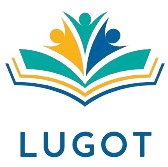Imagine a platform that seamlessly integrates learning management with your everyday business tools. Welcome to the world of LMS 365, where eLearning meets efficiency like never before. This introduction will give you a glimpse into how LMS 365 can revolutionize your learning and development strategy.
Whether you’re a business owner, a training manager, or an HR professional, LMS 365 is designed to streamline your processes and foster a culture of continuous learning. Get ready to explore how this tool can transform your organization’s learning experience.
Understanding LMS 365
Let’s delve into LMS 365, exploring its core components, crucial features, and the dynamic advantages it brings to the fields of learning and development.
What is LMS 365?
LMS 365, representative of ‘Learning Management System 365’, stands as a strong platform that effectively merges learning management aspects with day-to-day business tools. A product designed by ELEARNINGFORCE International, it’s a solution that operates within the digital workspace productivity suite, Office 365. Imagine—expanding your learning and development capabilities without migrating away from your regular office suite. That’s the simplicity LMS 365 offers. It harnesses the power of Microsoft 365 tools, providing a seamless, single-point experience. It’s not a common open source lms but a specialized tool that integrates well with your established Microsoft office suite.
Rooted in the cloud, LMS 365 caters to all, whether you are a small business looking for the best LMS for your needs or a giant enterprise gearing up to automate and streamline professional learning scope. It’s all about promoting continuous learning within the organization, a feat that LMS 365 pulls off with accuracy and efficiency.
Key Features of LMS 365
Touched with a user-friendly interface and bolstered by innovative tech integrations, LMS 365’s features pave the way for an optimized, result-yielding learning environment. Its features include:
- Seamless MS Teams Integration: By integrating MS Teams into its offerings, LMS 365 provides a streamlined workspace. You can manage and track learning activities right from your Teams interface.
- Wide-course Catalog: A voluminous course catalog ensures diverse learning opportunities, catering to various fields and areas of expertise. It’s a critical feature that transforms LMS 365 into an academic buffet.
- Mobile Learning: With a responsive design, LMS 365 supports learning on-the-go. You can access courses, embark on training, and track progress across your devices.
- Detailed Reporting and Analytics: To gauge your learning measures’ effectiveness, LMS 365 introduces robust reporting and analytics. It paints a clear picture of the learners’ progress, helping you make informed decisions.
- Centralized Administration: Administering your learning resources and spotting a snapshot of all courses becomes a breezy affair with centralized administration. It enhances transparency and fortifies resource management.
Whether you are transitioning from a different elearning lms or stepping into the world of managed digital learning, the prolific features of LMS 365 can reshape how your organization learns and evolves. No bridges like bridge lms or systems like salesforce lms needed. With LMS 365, transform your Office 365 experience into a comprehensive learning space.
Benefits of Using LMS 365

LMS 365 provides a plethora of benefits, enhancing the overall learning environment, ensuring easy accessibility, and promoting collaborative learning. Grounded in research and backed by countless user experiences, you’ll find a concise description of these benefits below.
Improved Learning Environment
LMS 365 transforms and improves the learning environment. Established as a cloud-based system, it offers a seamless connection with MS Teams, adding to its robustness. The comprehensive course catalog, equipped with detailed reporting and analytics, cultivates an enriching learning space. Participants, irrespective of their geographical location, can actively engage, learn, and grow. Microsoft LMS, for instance, is a testament to the growing need for captivating digital learning spaces.
Easy Accessibility
Break free from the constraints of time and space with LMS 365. Facilitating learning on the go, this responsive platform supports mobile learning. Whether you’re using your phone, tablet, or computer, you can access LMS 365 effortlessly. Affordable LMS platforms, just like LMS 365, revolutionize the learning experience by promoting a culture of continuous, on-demand learning.
Features Supporting Collaborative Learning
Beyond the solo learning experience, LMS 365 fosters collaboration. With Microsoft Team’s direct integration, learners can engage in collaborative learning, fostering improvement, and encouraging shared knowledge growth. Such features that support collaborative learning distinguish LMS 365 from other platforms like Bridge LMS or Salesforce LMS. It’s not just about engaging with the course material, but about engaging with peers to create a deeper, more rewarding learning experience.
Integration of LMS 365 with Microsoft 365
Understanding how LMS 365 integrates with Microsoft 365 gets you one step closer to creating a seamless, efficient learning experience within your organization. LMS 365 has proven valuable to businesses of all sizes, transforming their learning environment and making knowledge sharing and continuous learning a breeze.
Shared Workspace in Microsoft Teams
LMS 365, intertwined with Microsoft Teams, creates an enriched shared workspace. It allows you to deliver training directly in Teams, a tool your employees are already familiar with. Unleashing full-fledged elearning opportunities in a familiar environment encourages participation, and boosts engagement rates.>*
You can effortlessly create, manage, and track training directly within Teams. Conduct live events with ease, and provide your learners access to assignments, quizzes, and discussions, keeping them connected, informed, and engaged at all times. A good example, Microsoft Corp, has leveraged this integration and reported higher learner engagement and satisfaction.
Synchronization with Sharepoint
By synchronizing LMS 365 with your Sharepoint, you can leverage the power of a comprehensive learning platform while using a trusted tool for collaborative working. This synchronization allows you to manage your course catalogs, compliance, certification training, and elearning paths – all within Sharepoint.
In terms of specific office-wide applications, consider Flushing Bank, which utilized Sharepoint synchronization with LMS 365 to streamline their internal training activities. As a case in point, they reported more efficient content organization and improved compliance across multiple departments.
With LMS 365’s ability to integrate with Microsoft 365 tools without a hitch, training becomes a seamless, integrated part of your organization’s daily activities. With this, continuous learning isn’t just an afterthought or a separate task, it’s part and parcel of work and that’s the power of effective integration.
Comparing LMS 365 with Other Learning Management Systems
Let’s dive into a comparative study between LMS 365 and other major Learning Management Systems (LMS), specifically Moodle and Canvas.
LMS 365 vs Moodle
In the world of learning management systems, Moodle represents a popular open-source LMS platform, boasting a vast number of plugins and user-friendly customization options. However, Moodle falls short when it comes to seamless integration with business collaboration tools.
Unlike Moodle, LMS 365 natively integrates with Microsoft Office 365 tools. This integration promotes a more focused learning environment as employees can receive training within familiar workspaces, boosting their engagement. Simultaneously, centralized administration offers control over the training modules, a feature Moodle doesn’t typically offer in its open environment.
Furthermore, the extensive course catalog offered by LMS 365 confidently steps ahead of Moodle. It gives a wide selection of courses, providing diversity in educational content that Moodle doesn’t necessarily match. Lastly, detailed reporting in LMS 365 enables administrators to actively measure employee progress and provide useful feedback, an advantage over Moodle’s less comprehensive reports.
LMS 365 vs Canvas
Canvas, another strong player in the LMS arena, offers an intuitive interface and advanced customization options. However, its major drawback comes in terms of price, as Canvas is generally considered a much costlier option, specifically for small businesses.
On the other hand, deploying LMS 365 may prove to be a more affordable option. Besides, its robust integration with Microsoft 365 tools renders a value-added advantage. It’s not merely about cost but about how effectively an organization can provide continuous learning opportunities. LMS 365’s seamless Microsoft Teams and SharePoint integration supports this goal better than Canvas.
Moreover, Canvas doesn’t offer the degree of mobile learning support that LMS 365 does. The latter’s mobile learning capabilities ensure employees can access essential training anytime, anywhere, enhancing the potential reach and effectiveness of learning programs.
In comparison, both Moodle and Canvas present robust features in the Learning Management System domain. Still, given your organization’s continual integration with Microsoft 365, LMS 365 tends to emerge as a more suitable, coherent solution to meet your learning and development needs efficiently.
User Experiences with LMS 365
LMS 365’s ability to integrate with Office 365 tools and its affordability have rendered it as a valuable learning management system (LMS). These benefits, alongside its mobile learning support capability, provide users with distinct learning experiences. This section delves into specific user experiences with LMS 365.
Success Stories
Users of LMS 365 have touted its robust integration capability with Office 365 tools as a game-changer. A manager from a thriving small business, for instance, celebrated how LMS 365 allowed employees to access training materials straight from their Outlook inboxes. A feature such as this enhances convenience, cutting down the time spent in maneuvering between different platforms.
Additionally, users claim the affordability of LMS 365 as a high point. One instance involves a startup that saved substantial expenses by choosing LMS 365 over higher-priced platforms like Canvas while still getting most of the crucial features. With LMS 365, they didn’t break the bank while ensuring quality digital learning.
Finally, the mobile learning support feature isn’t left out of the success story. A remote-based company showcased how this feature allowed its employees to continue learning, irrespective of location or time. By facilitating a continuous learning culture, LMS 365 helps improve motivation and overall productivity.
Challenges and How to Overcome Them
Like all tech-related products, using LMS 365 poses challenges. One example surfaced when creating personalized user experiences. Microsoft themes mainly dominate the look and feel. To overcome this, companies can invest in third-party plugins or employ a tech-savvy team member to manipulate SharePoint and create a refined personalized feel.
On another note, a user pointed out the difficulties of transitioning from an open source LMS to LMS 365 due to its entirely different user interface. They emphasized the importance of adequate training during such transitions.
Users mentioned the lack of advanced customization compared to some platforms, such as the Bridge LMS. To surmount this, the focus was on leveraging LMS 365 unique features like MS Teams integration, detailed reporting, and leveraging mobile learning support.
Pricing and Packages of LMS 365
Enter the realm of LMS 365 pricing and packages. As an affordable learning management system, LMS 365 presents various packaging options to cater to diverse needs, ranging from small businesses to enterprise-level corporations.
Price Determinants
Understanding the pricing of LMS 365 requires considering several factors. Its price correlates directly to the size of the user base – higher the number of users, greater the cost.
Outline of Packages and Their Costs
LMS 365 offers a tiered pricing structure. Exact prices aren’t publicly provided, but industry experts frequently cite LMS 365 as an affordable LMS solution. For concrete figures, contacting the vendor for a personalized quote proves most effective. Affordability stems from the ‘pay per user’ model, making it a feasible investment for businesses of all sizes.
Payment Models
Payment flexibility showcases another aspect of the LMS 365 affordability.
- Annual Subscription: Businesses may opt for an annual subscription model. This entails a single payment that covers software use for one year, presenting cost-effectiveness for larger organizations.
- Monthly Subscription: Alternatively, a per-month payment option caters to businesses seeking low upfront costs. This model delivers flexibility, perfect for smaller companies or those uncertain about long-term commitment.
Extra Costs to Consider
Beyond subscription cost, potential additional expenses with LMS 365 exist. These include custom developments, content creation, and potential training requirements for staff. Awareness of these supplements provides a comprehensive overview of the total investment in LMS 365.
Trimming down the financial facet of LMS 365, this section addresses the affordability, pricing and packages of the software. With its flexible payment models and tiered pricing, LMS 365 caters to businesses of all sizes. It’s crucial, though, to consider potential extra costs to ensure a transparent comprehension of the complete investment picture.
Conclusion
You’ve seen how LMS 365 can reshape your learning management with its seamless integration with Office 365 tools. It’s not just about the wide course catalog or detailed reporting, but also its affordability and mobile learning support. While there might be challenges with customization and transitioning, the benefits outweigh the downsides, especially for organizations already using Microsoft 365.
The pricing structure, based on user base size and flexible payment models, ensures LMS 365 is accessible to businesses of all sizes. However, it’s crucial to remember potential additional costs for a transparent investment outlook. LMS 365 stands as a robust, cost-effective solution for continuous learning in your organization. By leveraging its unique features and overcoming its challenges, you’re not just adopting an LMS but fostering a culture of continual learning and development.
What is LMS 365?
LMS 365 is a platform designed to integrate learning management with Office 365 tools, fostering an environment of continuous learning. Key features include integration with MS Teams, a vast course catalog, and detailed reporting capabilities.
How does LMS 365 compare with Moodle and Canvas?
Unlike Moodle and Canvas, LMS 365 offers superior integration with Microsoft tools, an extensive course catalog, and detailed reporting. While Canvas provides advanced customization, it’s often pricier. LMS 365 is more affordable and supports mobile learning, making it an effective solution for Microsoft-Integrated organizations.
What has user experience been like with LMS 365?
Users tout LMS 365’s integration with Office 365 tools, affordability, and mobile learning support as valuable assets. Some users had minor hurdles with customization and transition but appreciated features like MS Teams integration and detailed reporting.
What are the costs associated with LMS 365?
LMS 365 offers tiered pricing based on the user base size, with affordability ensured through a ‘pay per user’ model. Payment models include annual and monthly subscriptions. However, additional costs may occur for custom developments and training.
Is LMS 365 suitable for businesses of all sizes?
Yes, LMS 365’s affordability, flexible payment models, and tiered pricing make it a viable choice for businesses of all sizes. However, companies should account for potential additional costs for comprehensive investment planning.