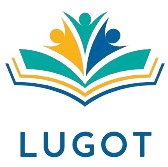You’ve probably heard the term “LMS Administrator” thrown around in the world of e-learning, but what does it truly entail? Let’s peel back the layers on this critical role that’s often the unsung hero behind a successful learning management system (LMS).
An LMS administrator is not just a technical wizard, they’re also the strategic orchestrator of your e-learning environment. They’re the ones who ensure that your LMS runs smoothly, is user-friendly, and serves its purpose in promoting learning and development.
Stay tuned as we delve deeper into the fascinating role of an LMS Administrator, exploring their day-to-day tasks, the skills they need, and the impact they have on your organization’s learning culture. This is your guide to understanding the pivotal role of an LMS Administrator within your organization.
Roles and Responsibilities of an LMS Administrator
Stepping into the role of an LMS administrator involves a direct influence on the future of e-learning within an organization. Let’s delve into the specific tasks an administrator encounters daily.
Setting Up and Managing the LMS
The first crucial responsibility of an LMS administrator includes setting up and managing the Learning Management System. The administrator configures the system to align it with the educational requirements and objectives of the organization. This involves choosing appropriate LMS integration methods, ensuring seamless interaction between various systems utilized within the environment. The LMS choices are abundant and could include popular platforms such as Workday LMS, Moodle LMS, Docebo LMS, and Saba LMS. Each of these has unique offerings and must be selected based on the organization’s requirements and its learning culture.
Furthermore, the administrator assesses module performance from time to time, ensuring the effectiveness of the LMS. Regular system checks and updates, as necessary, make this task ongoing. For optimal results, it requires attention to details and a broad understanding of e-learning platforms and their evolving functionalities.
User Management and Support
User management is another crucial aspect of an LMS administrator’s role. This involves assigning roles, creating user groups, and managing permissions on the LMS. It’s critical to ensure the rightful access privileges are in place, keeping track of users and their activities within the e-learning system.
In addition to permissions, the LMS administrator supports users of the LMS. This could involve responding to queries, troubleshooting issues, and providing continuous guidance on LMS usage. Furthermore, the administrator may set up a system of FAQs or a support guide for users depending on the size and needs of the organization.
These roles can vary widely, comprising tasks as diverse as managing Moodle LMS for an educational institution, overseeing Docebo LMS within a corporate setting, or configuring an army LMS for military training. No matter the context, an LMS administrator’s role combines both the technical and strategic facets, influencing the effectiveness and user-friendliness of the e-learning environment.
Key Skills Required for LMS Administrators
As an LMS (Learning Management System) Administrator, your capabilities stretch beyond managing various platforms such as Workday LMS, Moodle LMS, Docebo LMS, or Saba LMS. Two particularly important skills are essential: technical proficiency and communication coupled with user training.
Technical Proficiency
Demonstrating technical proficiency maps out the cornerstone of the LMS Administrator role. It might involve tasks such as system migrations, LMS integration with other platforms, configuration, and troubleshooting. You’re expected to possess a working familiarity with diverse LMS examples, reflecting your adaptable expertise. A heightened understanding of module performance dynamics can lead to more informed decisions, enhancing the efficacy of e-learning implementations.
Administrators with a robust technical aptitude remain conversant with LMS trends. For instance, recognizing the importance of LMS integration might transform how learning systems interconnect with other services. It’s no doubt, a technically proficient LMS administrator becomes the backbone of an efficient, seamless learning environment.
Communication and User Training
Another pivotal skill for an LMS Administrator is communication, manifesting in user training, interactions, and support. This skillset helps you explain tech-heavy concepts in an easy-to-understand manner. It’s crucial to master intricacies of platforms like Moodle LMS or Docebo LMS, and equally vital to communicate this knowledge effectively for users’ needs.
Communication also plays a key role in user training. Besides understanding how systems like Workday LMS or Saba LMS work, you must be capable of guiding others through the complexities, ensuring a smooth onboarding process. Starting from the basics of LMS meaning, covering broad concepts to focusing on particular LMS examples, user training fortifies your role as LMS administrator.
Crafting the narratives around LMS platforms, conducting workshops, or spearheading tutorials, you pave the way for more engaging, productive learning environments. Thus, a great LMS Administrator not only spearheads system-related work but also fosters an inclusive learning culture through potent communication and comprehensive user training.
Challenges Faced by LMS Administrators
Ingrained in the role of every LMS Administrator are numerous challenges. These stem from the dynamic operational environment characterized by rapid technological advancements and the need to balance user needs with the system’s capabilities.
Keeping Up With Technological Advancements
Technological advancements present an ever-evolving challenge for LMS Administrators. Proficiency in platforms like Moodle LMS, Docebo LMS, and Workday LMS is just the starting point. Administrators also have to adapt to system changes, updates, and enhancements that these platforms roll out. Often, these updates correlate with industry trends or responses to specific user demands, increasing effectiveness and competitiveness but presenting a steep learning curve for LMS administrators.
Staying ahead requires constant learning and training. Regulatory changes, cybersecurity threats, and system migrations also necessitate a vigilant approach. For example, an LMS administrator might have to oversee a platform migration from Saba LMS to Onboard LMS; this transition process requires both technical knowledge and strategic planning.
Balancing User Needs and System Capabilities
Balancing user needs with system capabilities is another critical challenge. LMS administrators need to fulfill the diverse needs of users, which could include employees in a corporate setting, faculty and students in an educational institution, or soldiers in an Army LMS scenario, while operating within the boundaries of what an LMS can realistically offer.
Moreover, the ‘one-size-fits-all’ approach doesn’t work. User demands vary based on their roles, learning preferences, and technical skills. For instance, the features required in a Moodle LMS in an academic setting differ from the functions that an army LMS should have. While the former may demand in-depth grading systems, the latter may place more emphasis on tracking and reporting modules.
Attuning to these dynamics, creating actionable feedback loops and fostering continuous improvements can help LMS administrators effectively balance user needs with system capabilities.
Maximizing the Efficiency of Your LMS
Optimizing your learning management system (LMS) requires a strategic approach, guided by best practices, efficient tools, and resources. This will ensure effectiveness in managing platforms such as Moodle LMS, Docebo LMS, and Saba LMS.
Best Practices for LMS Administration
- Regular System Updates: Keep your LMS updated to ensure compatibility with the latest technological advancements. These updates often bring about enhanced features and fixes for known issues. For example, constant updates of Moodle LMS ensure improved user experience.
- Regular User Feedback: Regularly solicit feedback from users. This practice helps in understanding the experience from the users’ perspective. It gives you valuable insight into what’s working and what needs improvement.
- Customize Learning Experiences: Adapt your LMS to suit the diverse needs of users. For instance, Workday LMS allows you to configure learning paths to suit the specific roles and goals of individual users.
- Scalability Planning: Planning for future growth or changes in user needs is conclusive. It allows for seamless integrations, migrations, or updates when the need arises.
- Advanced Reporting Tools: Implement tools that enable comprehensive reporting. These tools can help you identify trends, measure effectiveness, and make data-driven decisions. Examples include the analytics features integrated into Saba LMS and Docebo LMS.
- User Support Resources: Provide robust resources such as help guides, FAQs, and training webinars for users. This not only aids end-users but frees up your admin team’s time to focus on core tasks.
- LMS Integration Tools: Use tools that facilitate LMS integration with other systems. Integrating your LMS with HR systems, for example, can help streamline information flow and increase organizational efficiency.
- Automation Tools: Embrace the use of automation tools to tackle repetitive tasks. This can reduce the burden on your administration team, increasing their productivity and operational efficiency.
Your role as an LMS administrator is crucial. By employing these best practices and effective tools and resources, you are poised to maximize the efficiency of any LMS, be it Moodle LMS, Docebo LMS, Workday LMS, or Saba LMS.
Conclusion
You’ve seen the pivotal role an LMS Administrator plays in shaping learning environments to meet organizational objectives. You’ve delved into the challenges they face and the need for continuous learning and adaptation. You’ve also explored how adopting best practices can enhance the efficiency of your LMS, whether it’s Moodle, Docebo, Workday, or Saba. As you move forward, remember that the key to successful LMS administration lies in balancing user needs with system capabilities, keeping pace with technological advancements, and making the most of the tools at your disposal. With diligence and foresight, you can turn these challenges into opportunities, driving your organization’s learning strategy to new heights.
What is the role of an LMS Administrator?
An LMS Administrator is crucial in managing learning environments aligning them with the organization’s objectives. Their duties include selecting the right LMS platform, evaluating its performance, and providing necessary user support.
What are some challenges faced by an LMS Administrator?
LMS Administrators must keep up with rapid technological advancements and balance the users’ requirements with the system’s capabilities. Continuous learning and adapting to industry trends will help them overcome challenges.
How can LMS efficiency be maximized?
To increase LMS efficiency, administrators should implement best practices, including regular system updates, soliciting user feedback, customization, scalability planning, employing advanced reporting tools, and providing comprehensive user support resources.
How does integration and automation help in LMS efficiency?
Integration tools allow different software applications to communicate and work together, enhancing user experience and data consistency. Automation simplifies repetitive tasks, reducing the possibility of manual errors and saving time, thereby improving the overall efficiency of the LMS.
Which platforms can benefit from these practices?
Popular LMS platforms like Moodle LMS, Docebo LMS, Workday LMS, and Saba LMS can greatly benefit from these best practices, boosting their operational efficiency and user satisfaction.