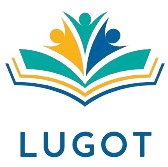Did you know that a well-designed user interface (UI) can boost user engagement by up to 200%? In a world where digital interactions have become the norm, the importance of creating visually appealing and intuitive interfaces cannot be overstated. This comprehensive guide will delve into the principles, best practices, and tools needed to design user interfaces that captivate and engage users, seamlessly guiding them through digital interactions.
From the foundations of usability and user-centered design to the intricacies of visual aesthetics and interaction patterns, this article will equip you with the knowledge to craft exceptional user experiences. Discover how industry leaders approach UI design, and explore case studies that showcase the power of effective interface design. Whether you’re a designer, developer, or simply someone passionate about creating delightful digital experiences, this guide will provide you with the insights and inspiration to elevate your next project.
Key Takeaways
- Understand the principles of user interface design, including usability, consistency, and user-centered approach.
- Explore the role of visual design in creating intuitive and engaging interfaces, focusing on layout, typography, and color theory.
- Learn about the key elements of interaction design, such as navigation, forms, and input fields.
- Discover best practices for responsive and adaptive UI design, ensuring seamless experiences across devices.
- Understand the importance of accessibility in UI design and how to create inclusive interfaces.
- Explore the prototyping and testing process, including wireframing, mockups, and usability testing.
- Stay up-to-date with the latest UI design patterns and trends to elevate your digital experiences.
Principles of User Interface Design
Crafting an intuitive and engaging user interface (UI) is a fundamental aspect of digital product design. At the core of successful UI design lie several key principles that guide designers in creating interfaces that cater to the needs and preferences of their target audience.
Usability and User-Centered Approach
The primary focus of UI design should be on enhancing usability, ensuring that users can easily navigate and interact with the digital product. By adopting a user-centered design approach, designers can prioritize the needs and goals of the end-users, crafting interfaces that are intuitive, efficient, and accessible.
Consistency and Standards
Maintaining consistency and adhering to industry design standards is crucial for creating a seamless user experience. Consistent UI elements, layout, and functionality across a digital product help users feel familiar and confident, reducing the learning curve and improving overall usability. Aligning with established design patterns and best practices ensures that users can leverage their existing knowledge and expectations, further enhancing the intuitive nature of the interface.
By prioritizing these core principles of UI design, digital product creators can ensure that their interfaces are not only visually appealing but also highly functional and user-centric. The Amatrol Learning Management System (LMS) exemplifies these principles, offering a user-friendly platform that streamlines the learning experience for its users.
Visual Design for Intuitive Interfaces
Creating visually captivating and user-friendly interfaces is a critical aspect of user interface design. By mastering the principles of visual design, layout, and information architecture, designers can craft interfaces that are not only aesthetically pleasing but also intuitive and easy to navigate.
Layout and Information Architecture
The layout of an interface plays a crucial role in shaping the user’s experience. A well-designed layout should organize content and information in a logical and coherent manner, guiding the user through the interface seamlessly. Effective information architecture ensures that the content is structured in a way that makes it easy for users to find the information they need, reducing cognitive load and enhancing overall usability.
Typography and Color Theory
Typography is a powerful tool in user interface design, as it can influence readability, hierarchy, and the overall aesthetic of the interface. Careful selection and implementation of typography can significantly improve the visual appeal and clarity of an interface. Similarly, the color theory principles used in the interface design can evoke specific emotions, guide the user’s attention, and create a cohesive and visually striking experience.
By integrating these visual design elements, designers can create intuitive and visually captivating interfaces that not only meet the user’s needs but also leave a lasting impression. The strategic use of layout, information architecture, typography, and color theory is essential in crafting interfaces that are both aesthetically pleasing and user-friendly.
User Interface Design
The user interface (UI) is the visual and interactive element that connects users to the digital world. User interface design is a crucial aspect of creating intuitive and engaging digital experiences. It encompasses the various components and elements that work together to form a cohesive and user-friendly interface.
At the core of user interface design are the interface elements – the building blocks that make up the visual and interactive aspects of a digital product. These elements include:
- Navigation menus
- Buttons and controls
- Input fields and forms
- Visual cues and feedback
- Layout and information architecture
- Typography and color palette
The strategic placement and design of these interface elements are crucial in shaping the overall user interface design. By considering principles of usability, consistency, and visual hierarchy, designers can craft intuitive UI designs that seamlessly guide users through their digital interactions.
| Interface Element | Description | Design Considerations |
|---|---|---|
| Navigation Menus | The primary means for users to navigate a digital product | Logical structure, clear labeling, easy accessibility |
| Buttons and Controls | Interactive elements that allow users to perform actions | Intuitive affordance, consistent styling, clear feedback |
| Input Fields and Forms | Areas where users can input data or information | Intuitive layout, clear instructions, efficient validation |
By thoughtfully designing and integrating these interface elements, user interface designers can create digital experiences that are both visually appealing and highly functional, ultimately enhancing the overall user interface design.
Interaction Design: Creating Seamless Experiences
In the realm of user interface (UI) design, the art of interaction design plays a pivotal role in crafting seamless experiences that captivate and engage users. By understanding the principles of interaction design, designers can create digital interfaces that intuitively respond to user actions, fostering a sense of effortless exploration and delight.
At the heart of interaction design lies a focus on the user experience (UX). Designers must consider how users will interact with the interface, anticipating their needs, behaviors, and pain points. This involves carefully mapping out the user’s journey, identifying key touchpoints, and designing intuitive workflows that streamline the interaction process.
One essential element of interaction design is the concept of feedback. Responsive and timely feedback from the interface reassures users that their actions have been recognized and provides a sense of control. This could take the form of visual cues, haptic responses, or even subtle audio signals, all of which contribute to a seamless and delightful user experience.
Additionally, the principles of consistency and familiarity play a crucial role in interaction design. By adhering to established UI patterns and conventions, designers can create interfaces that feel intuitive and easy to navigate, reducing the learning curve for users and fostering a sense of trust and confidence.
Ultimately, the goal of interaction design is to create digital experiences that are not just functional, but truly engaging and memorable. By prioritizing the user’s needs and crafting intuitive, responsive interfaces, designers can unlock the full potential of interaction design and deliver seamless experiences that keep users coming back.
UI Design Patterns and Best Practices
In the realm of user interface (UI) design, pattern recognition and adherence to best practices are crucial for crafting intuitive and user-friendly digital experiences. By leveraging well-established UI design patterns, designers can create interfaces that are familiar and effortless to navigate, guiding users seamlessly through your digital products.
Navigation and Menus
Effective navigation is the backbone of any successful UI. Adopting established navigation patterns, such as top-level menus, side-bar menus, or breadcrumbs, can help users quickly orient themselves and find the information or functionality they seek. Consistent and logical menu structures, accompanied by clear labeling and intuitive iconography, can significantly enhance the user experience.
Forms and Input Fields
Forms and input fields are ubiquitous in digital interfaces, serving as the primary means of data collection and user interaction. Adhering to best practices, such as clear field labeling, intuitive validation, and streamlined layouts, can make form completion a breeze for users. Thoughtful design choices, like leveraging autofill functionality and providing helpful error messages, can further optimize the form-filling experience.
| UI Design Patterns | Best Practices |
|---|---|
|
|
By embracing UI design patterns and best practices, designers can create interfaces that are not only visually appealing but also highly functional and user-centric. This holistic approach to UI design ultimately enhances the overall user experience, fostering greater engagement, satisfaction, and loyalty among your digital audience.
Responsive and Adaptive UI Design
In the digital age, where users access content on a wide range of devices, from desktops to smartphones, the importance of responsive design and adaptive design cannot be overstated. These approaches to user interface (UI) design ensure that your digital products provide a seamless and intuitive experience, regardless of the user’s device or screen size.
Mobile-First Approach
At the heart of responsive and adaptive UI design lies the mobile-first approach. This philosophy prioritizes the mobile user experience, recognizing that a growing number of users access digital content primarily on their smartphones and tablets. By designing for the mobile experience first, you can ensure that your UI is optimized for smaller screens and touch-based interactions, while also providing a seamless experience for users on larger devices.
- Prioritize content and functionality for mobile users
- Implement a flexible and scalable layout that adapts to different screen sizes
- Optimize images, typography, and interactive elements for mobile devices
- Ensure fast loading times and minimal user friction on mobile platforms
By embracing the mobile-first approach, you can create responsive and adaptive UI designs that cater to the diverse needs of your users, providing a consistently enjoyable experience across a range of devices and platforms.
Accessibility in UI Design
In the digital age, ensuring accessibility is paramount in user interface (UI) design. Crafting inclusive experiences that cater to users with diverse abilities is not only a moral obligation but also a strategic move that expands your potential audience. By prioritizing accessibility, you can create inclusive design solutions that meet the user needs of individuals with physical, cognitive, or sensory impairments.
One of the key principles of accessible UI design is to provide multiple modes of interaction and information presentation. This could include features like keyboard navigation, screen readers, and high-contrast color schemes, ensuring that users can access and navigate your digital products seamlessly, regardless of their limitations.
- Implement clear and intuitive navigation, with logically structured content and prominent visual cues.
- Ensure that all interactive elements, such as buttons and links, are easily identifiable and operable.
- Optimize text legibility by using appropriate font sizes, styles, and color contrasts.
- Incorporate alternative text descriptions for images and multimedia content to aid users with visual impairments.
By embracing the principles of accessibility in your UI design, you can create digital experiences that truly empower users of all abilities. This not only demonstrates your commitment to inclusive design but also opens the doors to a broader user needs audience, fostering a more inclusive and equitable digital landscape.
| Accessibility Principle | Description | Example |
|---|---|---|
| Perceivable | Ensure that information and user interface components are presentable to users in ways they can perceive. | Providing text alternatives for non-text content, such as images, videos, and audio. |
| Operable | User interface components and navigation must be operable. | Enabling keyboard-only navigation and providing clear focus indicators. |
| Understandable | Information and the operation of the user interface must be understandable. | Using clear and concise language, providing context-sensitive help, and minimizing complexity. |
| Robust | Content must be robust enough to be interpreted reliably by a wide variety of user agents, including assistive technologies. | Ensuring compatibility with screen readers, voice recognition software, and other assistive technologies. |
By embracing these accessibility principles, you can create UI designs that truly empower users with diverse needs and abilities, fostering a more inclusive digital landscape for all.
Prototyping and Testing UI Designs
Crafting engaging and intuitive user interfaces requires a methodical approach that combines prototyping and extensive testing. By creating wireframes and mockups, designers can quickly visualize and refine their concepts, ensuring they align with user needs and expectations. These low-fidelity representations serve as a foundation for gathering valuable feedback, identifying potential pain points, and iterating on the design.
Wireframing and Mockups
Wireframing is a crucial step in the UI design process, allowing designers to map out the structure, layout, and functionality of the interface without the distractions of visual elements. This rapid prototyping technique enables teams to experiment with different ideas, test the information architecture, and validate the overall user flow. Mockups, on the other hand, add a higher level of fidelity, introducing visual aesthetics such as colors, typography, and imagery, to provide a more realistic preview of the final design.
Usability Testing and Iteration
Conducting usability testing is essential for validating the effectiveness of your UI designs. By observing users interacting with your prototypes, you can uncover pain points, identify areas for improvement, and gather feedback that informs the next iteration. This iterative process ensures that your designs continuously evolve to meet the needs of your target audience, creating seamless and delightful user experiences.