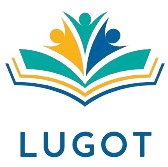Over $1 billion in crypto liquidations vanished in a single day during October 2025. Bitcoin alone saw $424 million disappear, affecting 237,311 traders worldwide.
I’ve watched the cryptocurrency space long enough to know these numbers represent real people’s savings. Last month, a close friend lost everything through a phishing attack. He thought his software solution offered enough protection.
That incident changed my perspective completely. Physical security devices aren’t just nice to have anymore—they’re essential.
The threat landscape keeps getting more sophisticated. Every day, attackers develop new methods targeting digital assets. The principles remain identical whether you’re protecting $500 or $500,000.
This guide shares everything I’ve learned about safeguarding your holdings. We’ll cover real-world tactics that actually work. You’ll learn the mistakes I made and why physical devices create barriers between your funds and threats.
No theory here. Just practical strategies you can implement today.
Key Takeaways
- Crypto liquidations exceeded $1 billion in October 2025, highlighting critical vulnerabilities in digital asset storage
- Physical security devices provide superior protection compared to software-only solutions
- Phishing attacks remain the primary threat vector for cryptocurrency holders
- Protection strategies work equally well regardless of portfolio size
- Hardware-based security creates an offline barrier between private keys and online threats
- Real-world implementation requires understanding both technical features and practical usage patterns
Understanding DeFi Wallets
You need to understand what you’re protecting before exploring hardware security solutions. The decentralized finance ecosystem operates under fundamentally different rules than conventional banking. There’s no safety net, no customer service hotline, and no “forgot password” option.
I’ve watched friends lose access to significant crypto holdings because they didn’t grasp this distinction early enough. The learning curve is steep, but the knowledge is essential.
The Digital Keychain to Your Financial Universe
A DeFi wallet isn’t really a wallet in the traditional sense. It doesn’t actually store your cryptocurrency. Think of it more like a sophisticated keychain that holds cryptographic keys.
These keys prove ownership of your crypto assets on the blockchain. Your wallet contains two essential components: a public key and a private key. The public key works like your account number.
The private key works like your signature that authorizes transactions. Whoever controls it controls your funds, period.
Your wallet also generates what’s called a seed phrase—usually 12 or 24 random words. This phrase is essentially a master password that can regenerate your private keys. Lose your seed phrase, and you’ve lost permanent access to your assets.
I nearly learned this lesson the hard way back in 2019. My laptop crashed unexpectedly, and I thought I’d lost access to an early Ethereum wallet. Thankfully, I’d written down my seed phrase and stored it securely.
That moment of panic taught me more about wallet security than any article could.
The Web3 industry faces what experts call an “entropy spiral.” This means explosive growth paired with catastrophic complexity. Users are promised sovereignty with the mantra “Not your keys, not your coins.”
Yet they’re simultaneously burdened with the responsibilities of a cryptographer, security expert, and financial analyst. This creates a paradox. You want financial independence from traditional institutions, but you inherit all their security obligations.
| Security Aspect | Traditional Banking | DeFi Wallet | Risk Level |
|---|---|---|---|
| Account Recovery | ID verification, password reset, customer service | Seed phrase only—no recovery service | High |
| Fraud Protection | FDIC insurance, chargeback options, fraud departments | No insurance, irreversible transactions | Critical |
| Transaction Validation | Bank verifies legitimacy, flags suspicious activity | User must verify all smart contract interactions | Moderate to High |
| Access Control | Multi-layered authentication with institutional backup | Single point of failure through private key | Critical |
Why Security Isn’t Optional in Decentralized Finance
The importance of implementing DeFi wallet security tips cannot be overstated. You’re operating in a system where you simultaneously serve as the bank and the customer. Traditional finance provides layers of protection—fraud departments, insurance coverage, legal recourse.
In DeFi, you’re genuinely on your own. Recent data reveals this complexity is becoming what researchers call a “Great Filter.” The technical demands overwhelm average users.
You need to understand private keys, public keys, seed phrases, gas fees, and smart contract interactions. It’s legitimately overwhelming.
Statistics show that cryptocurrency theft has reached staggering levels. In 2023 alone, over $1.7 billion was stolen through various hacks and phishing schemes. Most of these losses trace back to inadequate wallet security practices.
But here’s what makes this situation both challenging and solvable. The complexity issue is precisely why hardware wallets matter so much. They simplify the security layer while maintaining the sovereignty that makes decentralized finance valuable.
Your private keys never touch the internet with hardware solutions. They never get exposed to malware. They never become vulnerable to the thousand different attack vectors that software wallets face daily.
Consider the typical threats you face with software-only solutions:
- Keylogger malware that captures your seed phrase as you type it
- Clipboard hijacking that replaces wallet addresses when you copy and paste
- Phishing websites that look identical to legitimate DeFi platforms
- Compromised browser extensions that intercept your transactions
- SIM swapping attacks that bypass SMS-based authentication
Every single one of these attack vectors becomes significantly less effective with hardware protection. Your private keys are stored on dedicated hardware that never connects directly to the internet. The security architecture fundamentally changes.
I’ve tested various DeFi wallet security tips over the years. The single most impactful change was switching from software wallets to hardware solutions. The peace of mind alone was worth the investment.
But beyond psychology, the mathematical reality is clear. Hardware isolation dramatically reduces your attack surface.
The challenge isn’t whether you need better security. The challenge is understanding what you’re protecting and why conventional approaches don’t work. Once you grasp that distinction, the solution becomes obvious.
You need hardware-based protection specifically designed for the unique threats of decentralized finance.
Overview of Hardware Wallets
Physical security devices for cryptocurrency might sound excessive until you understand what hardware wallets actually do. I remember thinking my first hardware wallet was just an overpriced USB stick. That skepticism disappeared once I grasped the engineering behind these devices.
The concept that really clicked for me was this: storing money on a physical device feels more natural than trusting a string of code. Hardware wallets transform abstract digital sovereignty into something tangible you can hold.
Physical Devices Built for One Purpose
A hardware wallet is a specialized computer designed for one task—keeping your private keys offline and secure. These aren’t general-purpose USB drives. They’re purpose-built hardware security keys for cryptocurrency that never connect directly to the internet.
The magic happens inside a secure element, which is a physically isolated chip. The signing process occurs entirely within this protected environment. Your private keys never leave the device.
Even if your computer is completely compromised with malware, keyloggers, and every nasty thing imaginable, your keys remain safe. The transaction data goes into the device and gets signed internally. Only the signed transaction comes back out.
Most hardware wallets use standardized BIP39 seed phrases for backup and recovery. You can recover your assets even if the physical device fails or gets lost. That standardization was a game-changer for me—knowing I wasn’t locked into one manufacturer forever.
Why Hardware Wallets Actually Matter
The benefits hit differently once you’ve used one in real situations. Security experts call this “air-gapped” storage because there’s literally an air gap between your keys and the internet. That physical separation creates a security boundary that software alone can’t match.
Here’s what makes the best hardware wallet for DeFi stand out from software alternatives:
- Physical security layer: Even total computer compromise can’t access your private keys stored inside the isolated secure element
- Standardized recovery: BIP39 seed phrases work across different devices and manufacturers, giving you true ownership flexibility
- Multi-chain simplification: One device manages assets across Ethereum, Polygon, BSC, and other networks without juggling multiple software wallets
- Transaction verification: Newer models include touchscreens that display exactly what you’re signing before approval—this visual confirmation has saved me from malicious transactions more than once
- Regulatory compliance ready: Physical devices provide clear audit trails for institutional requirements
The best hardware wallet for DeFi integrates seamlessly with platforms like MetaMask, Uniswap, Aave, and Curve. You connect when needed and approve transactions on the device itself. Your keys never touch the browser or application.
What surprised me most was how these devices actually simplify complex operations. Instead of managing separate software wallets for different blockchains, you’ve got one physical device that works with everything. Ledger and Trezor support dozens of chains and hundreds of tokens without additional setup complexity.
The physicalization aspect matters more than I initially realized. Regular users understand “this device holds my money” far better than “this cryptographic key pair represents my assets.” That intuitive mental model reduces user error—the biggest security vulnerability in crypto.
Modern hardware wallets also include anti-tampering features. Open the device incorrectly, and it wipes itself. That physical security extends beyond digital threats into the real world where someone might steal your device.
Statistics on Crypto Theft
Cryptocurrency security breaches go far beyond what headlines show. I’ve seen the landscape change from simple hacks to sophisticated attacks. These attacks now target the core infrastructure of decentralized finance.
Understanding these numbers matters more than satisfying curiosity. The actual data shows why learning to protect crypto in DeFi is essential. Anyone holding digital assets needs this knowledge.
The October 2025 liquidation event reminds us of market volatility. However, it’s only part of the story. Here’s what happened in that 24-hour period:
| Cryptocurrency | Liquidation Amount | Traders Affected |
|---|---|---|
| Bitcoin (BTC) | $400+ million | Majority of 237,311 total |
| Ethereum (ETH) | $317 million | Significant portion |
| Solana (SOL) | $79 million | Growing user base |
| Total (All Assets) | $1+ billion | 237,311 globally |
The largest single liquidation was $21.4 million in BTC-USD on Hyperliquid. This shows how quickly leveraged positions can collapse. But here’s what most people miss: liquidations aren’t theft.
Recent Trends in Cryptocurrency Hacks
Real theft happens through security vulnerabilities. What I’ve seen over the past year is genuinely concerning. Hackers have become surgically precise in their approach.
Modern attacks target specific vulnerabilities that most users don’t know exist. The sophistication level has jumped dramatically. Traditional security measures often fall short.
Here are the primary attack vectors I’ve documented:
- Cross-chain bridge exploits: Attackers target the infrastructure where assets move between different blockchains, stealing funds during transfer
- Smart contract vulnerabilities: Coding flaws in DeFi protocols allow hackers to drain entire liquidity pools within minutes
- Social engineering attacks: Sophisticated phishing campaigns trick users into revealing seed phrases or signing malicious transactions
- Frontend hijacking: Compromised websites that look identical to legitimate platforms but steal credentials
Phishing attacks have reached a level where even experienced users get fooled. I’ve examined fake MetaMask popups that replicate the legitimate interface perfectly. They match down to the last pixel.
This is why hardware wallet solutions have become critical. Anyone serious about wanting to protect crypto in DeFi needs them. Software wallets can’t match the security level of isolated hardware devices.
Earlier cascade events wiped out approximately $19 billion across multiple platforms. That’s nineteen billion dollars evaporated. Interconnected protocols created domino effects.
Financial Impact of Security Breaches
The financial damage extends far beyond immediate theft amounts. A major protocol compromise affects every corner of the DeFi ecosystem. The ripple effects touch everything.
I’ve watched this pattern repeat: a significant hack occurs, user confidence drops instantly. Liquidity drains from affected platforms. Token prices crash across the board.
That October liquidation cascade happened because Bitcoin dropped to $106,411. This triggered automatic sell-offs of leveraged positions. Long positions bore the brunt—people betting on price increases got wiped out.
Polymarket bettors now see a 61% chance of Bitcoin dropping below $100,000 before 2026, reflecting how market sentiment has shifted dramatically toward bearish expectations.
Fear dominates the market and people make security mistakes. They panic-sell. They rush into new platforms without proper vetting.
This emotional vulnerability creates opportunities for bad actors. Phishing attempts spike during market downturns. Scammers know users are stressed and more likely to click suspicious links.
The cascading effects look like this:
- Initial security breach occurs on a major protocol
- Immediate price drop as news spreads and tokens get dumped
- Connected protocols experience liquidity withdrawal
- Leveraged positions trigger mass liquidations
- Market-wide confidence drops, affecting even secure platforms
This is when hardware wallet protection becomes most critical. Emotions run high and logical thinking disappears. Having your private keys physically isolated from internet-connected devices provides a safety net.
Learning to properly protect crypto in DeFi isn’t about paranoia. It’s about understanding that the threat landscape has fundamentally changed. The statistics don’t lie, and neither do the empty wallets.
Choosing the Right Hardware Wallet
The hardware wallet market has exploded with options. This creates both opportunities and challenges for securing DeFi assets. I counted at least fifteen different brands claiming military-grade security.
The truth is simpler than marketing suggests. You need a wallet that matches your specific needs. Skip the flashiest marketing and focus on functionality.
I’ve tested several hardware wallets over the past two years. Some impressed me while others frustrated me completely. Let me share what I learned so you can avoid my mistakes.
Popular Hardware Wallet Options
Ledger Nano X became my daily driver after six months of testing. The Ledger Nano for DeFi security offers support for over 5,500 tokens. I don’t worry about whether my latest DeFi experiment is compatible.
The Bluetooth connectivity was controversial at launch. Some security experts worried it created vulnerabilities. I’ve found it convenient for mobile transactions.
The Ledger Live app makes portfolio tracking straightforward. I can see all my holdings across different blockchains in one interface. For DeFi platforms like Uniswap and Aave, integration works smoothly through MetaMask.
Trezor takes a different philosophical approach. The Trezor wallet DeFi protection relies on fully open-source firmware that anyone can audit. I tested both the Model T and Model One.
The touchscreen on Model T genuinely improves the experience. Verifying transaction details is faster and less error-prone. Clicking through buttons becomes tedious over time.
What I appreciate about Trezor is the transparency. They don’t use a secure element chip like Ledger does. They bet everything on open-source security that the community can verify.
For someone who values complete transparency over proprietary security, this matters. The community can audit every line of code.
SafePal S1 surprised me as a budget option that doesn’t compromise on essentials. The SafePal for DeFi transactions works completely offline—no USB connection, no Bluetooth. It uses a camera system for QR code transactions.
At roughly half the price of premium wallets, it delivers solid security. Binance Smart Chain support and native NFT features work reliably. The air-gapped design provides better protection against certain attack vectors.
I’ve recommended SafePal to friends starting their DeFi journey. The lower price point removes one barrier to entry. The offline design actually enhances security.
Factors to Consider in Selection
Choosing the best hardware wallet for DeFi requires looking beyond marketing claims. I’ve broken down the essential factors based on real-world usage. Theoretical specifications don’t always match practical performance.
Blockchain compatibility should be your first checkpoint. Does the wallet support Ethereum, Binance Smart Chain, Polygon, or Avalanche? I made the mistake of buying a wallet that didn’t support a specific Layer 2 solution.
DeFi platform integration determines your daily experience. Can you connect seamlessly to Curve, Compound, SushiSwap, or PancakeSwap? Some wallets require workarounds or additional software layers.
The friction adds up over time. You’ll find yourself avoiding transactions because the connection process is annoying. Smooth integration saves time and frustration.
Backup and recovery processes matter more than most people realize. I’ve walked friends through recovery procedures. Some systems are genuinely confusing.
The best wallet won’t help if you can’t recover your funds. Look for clear documentation and straightforward recovery seed management. Test the recovery process before storing significant assets.
Security track record and third-party validation reveal a company’s true commitment to protection. Ledger experienced a customer database leak in 2020. Names, addresses, and phone numbers were exposed.
The devices themselves remained secure. The incident showed the importance of operational security beyond just hardware. Projects like BlockDAG have demonstrated legitimacy through verified smart contract audits by CertiK and Halborn.
They’ve shipped physical hardware globally and achieved over 3 million app downloads. This proves that functional delivery matters as much as marketing claims. Third-party validation builds trust in the crypto space.
User interface design determines whether you’ll actually use the wallet consistently. I’ve seen people buy high-end devices and then abandon them. The setup felt too complicated for regular use.
The most secure wallet in the world is useless if it sits in a drawer. You can’t benefit from security features you don’t understand. Simplicity matters as much as security.
Price versus value isn’t about finding the cheapest option. It’s about understanding what you’re paying for. A $200 wallet isn’t automatically better than a $100 model.
Sometimes you’re paying for brand recognition rather than additional security features. Evaluate features against your actual needs. Don’t overpay for capabilities you won’t use.
| Hardware Wallet | Price Range | Key Security Feature | Best DeFi Use Case | Connectivity Type |
|---|---|---|---|---|
| Ledger Nano X | $149-169 | Secure Element Chip (CC EAL5+) | Multi-chain DeFi portfolios with mobile management | USB-C, Bluetooth |
| Trezor Model T | $219-269 | Open-source firmware with touchscreen verification | Security purists who value code transparency | USB-C only |
| SafePal S1 | $49-59 | Complete air-gap isolation with QR transactions | BSC-focused DeFi and budget-conscious users | Fully offline (camera only) |
| Ledger Nano S Plus | $79-99 | Secure Element with larger screen | Desktop-only DeFi users seeking value | USB-C only |
The comparison reveals something important—there’s no universal “best” hardware wallet. Your ideal choice depends on which DeFi platforms you use. Transaction frequency, mobile access needs, and security philosophy all matter.
I currently keep three different hardware wallets. The Ledger Nano handles my active trading portfolio because of its convenience. The Trezor stores long-term holdings because I trust the open-source approach.
The SafePal serves as my experimental wallet for testing new DeFi protocols. This protects me from risking significant capital on unproven platforms. That might seem excessive to some people.
It’s actually a security strategy—diversifying not just your assets but also your storage methods. If one manufacturer experiences a zero-day vulnerability, my entire portfolio isn’t at risk. Multiple wallets provide multiple layers of protection.
Setting Up Your Hardware Wallet
I remember unboxing my first Ledger device. I felt excited but nervous about managing my own keys. The hardware wallet sat in its sleek packaging, representing a shift from trusting exchanges to true self-custody.
Understanding how to secure DeFi wallet with hardware properly begins with initialization. Honestly, it’s less complicated than assembling IKEA furniture.
The setup transforms abstract digital security into something tangible you can hold. Modern hardware wallets emphasize what security experts call “physicalization.” This makes sovereignty concrete rather than theoretical.
You approve transactions by pressing physical buttons. This creates an air gap between your private keys and the internet-connected world where hackers lurk.
Taking shortcuts during setup will haunt you later. I’ve heard too many stories of people who skipped verification steps. Those mistakes cost thousands, sometimes millions, in lost crypto.
Step-by-Step Setup Instructions
Your hardware wallet setup follows a specific sequence. Each step builds on the previous one. These layers protect your digital assets.
- Verify Package Authenticity: Before anything else, inspect the packaging carefully. Check for factory seals, tamper-evident stickers, and signs of prior opening. Never purchase hardware wallets from third-party sellers on Amazon or eBay. Buy directly from manufacturers like Ledger or Trezor. Compromised devices sold through unauthorized channels have cost people their entire portfolios.
- Initialize Your Device: Connect the hardware wallet using the provided USB cable or wireless method. The device will power on and guide you through language selection. This first connection should feel momentous—you’re about to generate keys that control your financial sovereignty.
- Create a Secure PIN Code: Choose a PIN between 4-8 digits that you’ll remember. Skip your birthday, anniversary, or 1234. The PIN protects physical access to your device. You’ll enter this every time you use the wallet. After three failed attempts, most devices wipe themselves—a security feature that protects against theft.
- Generate Your Seed Phrase: This is the most critical moment in the entire process. Your device will display 12 or 24 random words in sequence. These words represent your private keys in human-readable form. Write them down on the recovery sheet provided—use the actual paper card. Write clearly in pen, double-checking every letter of every word. Never photograph these words. Never type them into your computer. I keep my recovery sheets in a fireproof safe.
- Verify the Seed Phrase: The device will test you by asking for specific words in order. This verification ensures you recorded everything correctly. If you mess up here, start over.
- Install Companion Software: Download the official app—Ledger Live for Ledger devices or Trezor Suite for Trezor. These applications don’t store your keys. They simply provide an interface for managing your holdings.
- Add Blockchain Apps: Want to use Ethereum and its DeFi ecosystem? Install the Ethereum app on your hardware wallet through the companion software. Need Solana or Polygon? Install those too. Each blockchain requires its own dedicated app. Your device has limited storage, but you can always uninstall and reinstall apps.
The beauty of this hardware wallet setup lies in its elegance. You’re hiding protocol complexity behind simple physical interactions. The device handles cryptographic operations internally while you just press buttons.
Connecting to a DeFi Platform
Securing MetaMask with hardware wallet protection doesn’t mean replacing MetaMask entirely. You’re upgrading it instead. MetaMask becomes your window into DeFi while your Ledger or Trezor stores the keys safely offline.
The connection process is surprisingly straightforward. Open MetaMask in your browser and click the account icon in the top-right corner. Select “Connect Hardware Wallet” from the dropdown menu.
MetaMask will ask which type of device you’re using. Choose Ledger, Trezor, or your specific model. Your browser may request permission to connect to the hardware device.
Approve this permission, then unlock your hardware wallet by entering your PIN. The device and MetaMask will communicate briefly. You’ll see a list of addresses available to import.
Here’s where the magic happens: MetaMask now displays your balance and allows DeFi interactions. But it cannot move funds without your hardware wallet’s approval. Any transaction—swapping on Uniswap, providing liquidity on Curve, minting an NFT—appears on both screens.
That physical confirmation is your protection. The first time I used this setup, I was amazed watching transaction details appear on my Ledger. I could verify the exact amount being sent, the contract address, and the gas fee.
No remote attacker can bypass this step. Even if malware infected my computer and modified transaction details in MetaMask, my hardware wallet would show the real transaction. I could reject it.
Some advanced users connect their hardware wallets to multiple DeFi platforms simultaneously. You might have the same device connected to MetaMask for Ethereum DeFi. Add Phantom for Solana protocols and Rabby for multi-chain interactions.
The learning curve exists, but it’s gentler than you’d expect. After your first few transactions requiring physical confirmation, the process becomes second nature. The slight inconvenience of confirming transactions manually is a small price for security.
Best Practices for Hardware Wallet Security
Most people assume buying a hardware wallet completes their security setup. That’s actually when the real responsibility starts. Ownership alone doesn’t protect your assets—you need consistent maintenance and smart operational practices.
The intersection between DeFi wallet security tips and real-world application often gets overlooked. Security isn’t just about the device—it’s about the ecosystem you build around it. Think of your hardware wallet as the vault, but you still need proper protocols.
Keeping Your Device Current Through Updates
Firmware updates represent your first line of defense against evolving threats. Manufacturers like Ledger and Trezor constantly discover vulnerabilities and release patches. Ignoring these updates leaves known security holes wide open for exploitation.
I make it a rule to install firmware updates within one week of release. The process takes maybe ten minutes—connect your device, open the companion application, and follow the prompts. Simple enough that there’s really no excuse for postponing it.
Some crypto holders worry that firmware updates themselves could be malicious. Valid concern, honestly. That’s why you should always verify update authenticity through official manufacturer channels.
Never install firmware from third-party websites or links sent via email. Even if they look legitimate, don’t trust them.
BlockDAG’s approach to security offers an interesting parallel here. Their emphasis on audits from CertiK and Halborn demonstrates the importance of third-party security validation. These audits identified and resolved issues before token generation, showing that proactive security measures matter.
Physical Protection and Storage Strategies
Physical security matters just as much as digital security, maybe more in some scenarios. I keep my hardware wallet in a small fireproof safe when not in use. Considering it protects a significant amount of crypto assets, seems like a reasonable precaution.
The seed phrase backup requires separate storage—this is non-negotiable. Never store your device and seed phrase together. If your house burns down and both are in the same location, you’ve lost everything.
Metal seed phrase backups provide disaster-resistant storage that paper simply can’t match. Products like Cryptosteel let you stamp your recovery phrase into steel plates. I’ve heard stories of these surviving actual house fires with the seed phrase perfectly intact.
Consider your personal threat model realistically when implementing DeFi wallet security tips:
- Physical coercion risks: Use the passphrase feature to create a hidden wallet with a decoy account containing minimal funds
- Inheritance planning: Create clear instructions for family members and store them with your attorney
- Government seizure concerns: Memorize a seed phrase, though this carries its own risks—brain wallets have documented problems
- Home invasion scenarios: Keep hardware wallets in locations that aren’t obvious but are accessible during emergencies
Here’s the rule I tell everyone: never enter your seed phrase into any digital device. The only exception is when recovering to a new hardware wallet. Every “wallet validation” website is a scam.
Every “support agent” asking for your seed phrase is a scammer trying to steal your funds. This should be obvious, but people fall for these schemes daily.
DeFi cold storage solutions work best when you’re not actively trading. For long-term holdings, consider a completely offline device that never connects to anything. This approach has protected my largest holdings for years without a single security incident.
For DeFi interaction, hot wallets become necessary since you need network connectivity. But here’s my system: keep only what you need for immediate transactions in the hot wallet. The bulk of your holdings should stay in cold storage, completely untouchable by any online threat.
Temperature separation—keeping “hot” and “cold” wallets distinct—represents one of the most effective DeFi cold storage solutions available. It’s simple enough that anyone can implement it. Yet powerful enough to stop the vast majority of attacks before they reach your primary holdings.
One final thought on storage: geographic distribution can add another security layer. Some people keep backup seed phrases in safe deposit boxes at different banks. If one location gets compromised, your other backups remain secure.
How Hardware Wallets Protect Against Threats
Hardware security keys for cryptocurrency work their magic at the technical level. Isolation meets cryptographic protection inside these small devices. They don’t just add security—they change how your private keys interact with the digital world.
Physical separation from internet connectivity creates an “air gap.” Security experts trust this method. Remote attackers find it nearly impossible to access your funds.
Your cryptocurrency exists on the blockchain. Your ability to move it depends on controlling the private key. Hardware wallets protect that key using multiple defensive mechanisms working together.
Companies like Webkey demonstrate that physical isolation works. Devices become immune to phishing, malware, and network attacks.
I’ve watched friends lose thousands to software wallet compromises. Every single time, the vulnerability came from the same source. Their private key was stored somewhere accessible to malware or hackers.
Keeping Your Private Keys Offline
Your private key is a 256-bit number. It serves as the ultimate password to your crypto assets. Brute-forcing a 256-bit key would take longer than the age of the universe.
The challenge isn’t the mathematical strength of the key—it’s keeping it away from thieves.
Software wallets store this critical key on your computer or smartphone. Any malware on those devices can potentially access it. Hardware wallets take a completely different approach.
These devices generate and store your private key inside a secure element chip. This chip is physically isolated from your computer. The technology is the same used in credit cards and passports.
You need to sign a transaction. The hardware wallet receives the transaction data from your computer.
Here’s where it gets clever. The device signs the transaction internally with your private key. Then it sends back only the signed transaction.
Your private key never leaves the device. Never.
I explain this by comparing it to signing a check inside a sealed box. Someone passes you the check through a slot. You sign it inside where no one can see, then pass it back out.
The signature proves you approved it. No one ever sees your private key.
This isolation is why hardware wallets can protect crypto in DeFi. The keys remain “cold” (offline) even during active transactions. Your computer might be completely compromised, but the secure element stays locked down.
Blocking Phishing and Malware Attacks
Phishing attacks are frighteningly common in DeFi. I’ve seen fake versions of Uniswap, Aave, and nearly every major platform. Typosquatting—registering domain names with slight misspellings—catches even experienced users.
Hardware wallets add physical confirmation requirements that break the phishing attack chain. Let’s say you accidentally visit a fake DeFi platform. The malicious site tries to get you to approve a transaction that drains your wallet.
With a software wallet, you might click “approve” without reading carefully. The interface looks legitimate, and you’re in a hurry. That split-second mistake costs you everything.
Hardware wallets force you to slow down. Transaction details appear on the device screen. You see the actual contract address, the exact amount, the specific function being called.
If something looks wrong, you physically reject it. You press a button on the device.
The fake website has zero control over what your hardware wallet displays. This saved me once. The website looked perfect, MetaMask popup seemed normal.
But my Ledger showed an unfamiliar contract address. It requested unlimited token approval. Red flag.
I rejected it immediately.
Malware protection works similarly. Even if your computer is completely compromised, your hardware wallet remains secure. Keyloggers record everything. Screen capture software watches your moves.
Remote access trojans give hackers full control. Your hardware wallet still stays safe.
The malware can’t reach inside the device to extract keys. It can’t forge your physical button presses. It can’t bypass the secure element.
This multi-layered defense makes hardware security keys for cryptocurrency so effective.
I’ve tested this carefully in isolated environments. You can have malware actively trying to steal credentials. The hardware wallet just shrugs it off.
The physical separation is genuinely immune to software-based attacks.
Some hardware wallets even include anti-tampering features. If someone tries to physically open the device, it detects the intrusion. Then it wipes the keys.
You’re protected from both digital and physical theft attempts.
Using Two-Factor Authentication (2FA)
I learned about two-factor authentication the hard way. I watched a friend lose access to his account because he only used passwords. That experience convinced me that implementing proper 2FA is essential for DeFi wallet security.
The extra thirty seconds it takes to authenticate has saved me from potential disasters. I can’t even count how many times it’s protected my accounts.
Two-factor authentication creates a security barrier that passwords alone can’t provide. Combined with hardware wallets, it transforms your crypto security. Your protection goes from vulnerable to virtually impenetrable.
The Foundation of Two-Factor Protection
The concept behind two-factor authentication is beautifully simple. It combines something you know with something you have. Your password represents what you know.
A physical device represents what you have. This could be your phone, a hardware wallet, or a security key.
In traditional 2FA setups, you enter your password first. Then you prove you possess your registered device. You do this by entering a time-based code from an authenticator app.
Without both elements, access remains blocked.
Hardware wallets become interesting in the DeFi context. The wallet itself functions as a physical 2FA device. Every transaction requires you to physically confirm on the device.
This proves you possess it.
There’s another layer worth exploring. You can use hardware security keys for your exchange accounts. I personally use a YubiKey for this exact purpose.
My login process for Coinbase or Binance works like this. I enter my password, which is something I know. Then I must physically insert my YubiKey and press the button.
This is something I have. Without that physical key sitting in the USB port, nobody can access my account. Even if they somehow stole my password through a phishing attack or data breach.
Some hardware wallets like Trezor offer dual functionality. They can function as FIDO2 security keys for this exact purpose. That elegant solution means one device protects both your private keys and your exchange logins.
Implementing 2FA with Hardware Devices
Setting up 2FA with hardware devices varies depending on which platforms you’re securing. For centralized exchanges, the process is straightforward. It requires attention to detail.
Here’s how I set up hardware key authentication on exchanges:
- Navigate to the security settings section of your exchange account
- Look for options labeled “Security Key,” “Hardware Token,” or “FIDO2 Authentication”
- Select the option to register a new security key
- Insert your hardware security key when prompted
- Touch or press the button on your key to complete registration
- Test the key immediately to confirm it works correctly
One critical tip I learned through trial and error: always register multiple backup keys. I maintain two YubiKeys registered on every account. One I carry daily in my pocket.
The other stays stored in my safe as emergency backup. If I lose my primary key, I’m not locked out of my accounts.
For DeFi protocols themselves, 2FA works differently because most are non-custodial. Your hardware wallet is the authentication mechanism. The transaction signature you provide proves you control the private key.
No additional 2FA layer exists because the wallet already provides that security.
However, some platforms maintain account systems even in DeFi. Portfolio trackers, certain dashboard interfaces, and hybrid platforms may offer traditional login systems. For these accounts, enable 2FA using authenticator apps or security keys.
Here’s a mistake I see constantly that drives me crazy: people using SMS-based 2FA. Please, don’t do this. SMS can be intercepted through SIM swapping attacks.
Hackers convince your phone carrier to transfer your number to a different SIM card.
I personally know someone who lost $80,000 through exactly this method. The attacker convinced his carrier to port his number. They intercepted all his 2FA codes and systematically drained his exchange accounts.
The entire theft took less than two hours.
Use these authentication methods instead:
- App-based authenticators like Google Authenticator or Authy that generate codes locally on your device
- Hardware security keys that require physical possession and interaction
- Hardware wallets with FIDO2 support for dual-purpose authentication
Never rely on SMS for anything security-related. The convenience isn’t worth the catastrophic risk.
The combination of hardware wallet transaction signing creates layered security. Add app-based 2FA on exchanges and hardware security keys for platform logins. This security is incredibly difficult to penetrate.
Yes, it’s slightly less convenient. Pulling out my YubiKey takes an extra ten seconds every time I log in.
But that ten-second inconvenience stands between my assets and complete loss. I think about it that way. It doesn’t feel like an inconvenience at all.
It feels like the smartest investment I make every single day. These practical security tips have protected my holdings through countless potential threats. They’ll do the same for yours.
Integrating Your Hardware Wallet with DeFi Platforms
Hardware wallets now connect easily with DeFi protocols. This integration has improved from a technical challenge to a simple process. Most major platforms support hardware wallet connections seamlessly today.
Modern solutions work across different blockchains automatically. You express what you want, and the device handles the complex steps. This is much simpler than the manual processes from two years ago.
Compatible DeFi Ecosystems and Connection Methods
Hardware wallets prove their value during platform integration. If the setup becomes too hard, even secure devices fail their purpose. Fortunately, compatibility has grown significantly.
Most DeFi users connect through MetaMask with their hardware wallet. Once connected, MetaMask looks and works the same. The key difference happens during transaction signing.
Instead of using a software key, MetaMask sends transactions to your physical device. Your Ledger or Trezor screen lights up with transaction details. You check the recipient address, amount, and gas fee before approving.
You physically press buttons on the device to approve. The signed transaction then travels through MetaMask to the blockchain.
WalletConnect offers another way to connect. This protocol links mobile and desktop apps with hardware wallets through QR codes. Many DeFi platforms use WalletConnect as an alternative to MetaMask.
Ledger Live includes built-in access to certain DeFi applications. You can swap tokens and stake assets directly through Ledger Live. Your device signs everything without needing MetaMask.
The list of supported platforms extends across the DeFi ecosystem:
| Platform Category | Major Protocols | Primary Integration Method | Direct Hardware Support |
|---|---|---|---|
| Decentralized Exchanges | Uniswap, SushiSwap, 1inch | MetaMask + WalletConnect | Yes, via Ledger Live |
| Lending Platforms | Aave, Compound, MakerDAO | MetaMask + WalletConnect | Partial support |
| Yield Aggregators | Yearn Finance, Beefy Finance | MetaMask + WalletConnect | Limited |
| Derivatives Platforms | Synthetix, GMX, dYdX | MetaMask + WalletConnect | Varies by platform |
This compatibility shows real progress. Nearly every major DeFi protocol works with hardware wallets through standard methods. The evolution of Web3 technology continues pushing toward simpler integration.
Step-by-Step Transaction Execution Process
Moving assets into DeFi protocols becomes easy with practice. Let me show you a practical example of using a hardware wallet.
Suppose you want to supply USDC to Aave for lending. Here’s the complete workflow:
- Connect your hardware wallet to Aave’s website through MetaMask or WalletConnect. Your device should be unlocked and the appropriate application opened.
- Navigate to the supply section and select USDC from the available assets. The interface displays current interest rates and supply details.
- Enter the amount you want to supply. Consider leaving some balance for gas fees on future transactions.
- Click the “Supply” button to initiate the transaction sequence. This triggers the approval process.
- Approve token spending permission. This separate transaction authorizes Aave to interact with your USDC. Your hardware wallet displays this approval request—verify it’s actually Aave’s contract address, then confirm physically on your device.
- Confirm the supply transaction. Again, verify details on your hardware wallet screen, then confirm. The transaction processes, and your USDC begins earning interest.
The token approval step often confuses people. Why two transactions? ERC-20 tokens require explicit permission before smart contracts can move them.
This is actually a security feature. It prevents contracts from accessing your tokens without consent.
Always examine the approval amount carefully. Some DeFi interfaces request “unlimited” approval for convenience. I never grant unlimited approvals after reading about exploits that drain wallets.
I approve only the exact amount I’m transferring. This means more transactions and higher gas fees. Security always comes before convenience.
Gas fees need attention during this process. Each transaction costs ETH or the native token of your blockchain. Failed transactions still consume gas.
Always confirm you have enough balance before starting complex interactions. Some protocols combine multiple operations into single transactions. This reduces gas costs and simplifies approvals.
The physical confirmation might feel tedious at first. But this friction forces you to verify every transaction detail. That verification has prevented countless theft attempts on compromised computers.
Future Predictions of DeFi Wallet Security
Looking ahead at wallet security feels like peering into a fog. Some shapes are clear, others are still forming. Certain trends are already emerging that’ll reshape how we protect crypto assets.
The future belongs to solutions that reduce complexity while maintaining absolute security. Hardware wallets won’t disappear—they’ll evolve. The best hardware wallet for DeFi in five years will look nothing like today’s versions.
We’re moving toward devices that handle security invisibly. You’ll focus on earning yield, swapping tokens, and managing your portfolio.
Trends to Watch in Wallet Security
Account Abstraction is the biggest shift coming to wallet technology. The concept makes crypto wallets behave more like traditional bank accounts. You get recovery options, spending limits, and trusted contacts who can help restore access.
ERC-4337 is the standard making this possible on Ethereum and compatible chains. Hardware wallets will integrate with Account Abstraction to provide the security layer. AA handles the user experience.
Imagine combining hardware wallet security with the convenience of password recovery through email verification. You still control your keys. Losing your device doesn’t mean losing everything.
Multi-party computation (MPC) is gaining serious traction. Instead of storing one private key in one location, MPC splits the key into multiple shares. These shares are distributed across devices.
No single share can sign transactions alone. You need a threshold like 2-of-3 or 3-of-5 shares to approve anything. This eliminates single points of failure.
If you lose your hardware wallet, you’ve still got shares on your phone. You also have shares with a trusted service. Some manufacturers are already building hybrid hardware wallets that combine physical security with distributed key shares.
Biometric authentication is being integrated into newer hardware wallet models. Fingerprint sensors and facial recognition add convenience without sacrificing security. Your fingerprint unlocks the device, which then signs transactions.
It’s faster than entering PIN codes. It’s arguably more secure since biometrics can’t be forgotten or written down.
Social recovery mechanisms are evolving beyond seed phrases. Instead of those 12 or 24 words people constantly lose, future systems might use trusted contacts. If you lose access, three of your five designated friends each approve recovery.
You regain control. Your hardware wallet stores one part of the recovery mechanism. Your friends store others.
Evolving Security Technologies
The trend toward simplification is real and necessary. Projects like Webkey recognize that complexity is crypto’s biggest barrier to adoption. Future hardware wallets will hide technical details completely.
You won’t need to understand gas fees, nonces, or contract interactions.
Intent-based interactions will dominate the next generation of DeFi wallet security. You’ll express intent—”I want to earn yield on my stablecoins.” The wallet finds the best opportunity, executes optimal transactions, and manages approvals.
All while keeping your keys secure and offline.
This represents what the data calls an “entropy-reduction revolution.” Physical hardware anchors combined with extreme abstraction layers. The best hardware wallet for DeFi will be the one you barely notice you’re using.
Quantum resistance is on the horizon. Current elliptic curve cryptography securing all cryptocurrency is vulnerable to sufficiently powerful quantum computers. Those don’t exist yet, but they’re coming.
Hardware wallet manufacturers are already researching quantum-resistant algorithms.
In five years, we’ll likely see hardware wallets advertising quantum-proof security as a standard feature. The transition will happen gradually, but it’s inevitable. Forward-thinking security technologies are being developed right now.
Seamless cross-chain operations will become standard. You won’t manually bridge assets between networks or manage multiple wallet addresses. Your hardware wallet will handle multi-chain security while the interface abstracts away the complexity.
| Security Feature | Current Generation | Next Generation (2-3 years) | Future Vision (5+ years) |
|---|---|---|---|
| Key Management | Single private key on device | Multi-party computation (MPC) with distributed shares | Intent-based key abstraction with automatic optimization |
| Recovery Method | 24-word seed phrase backup | Social recovery with trusted contacts | Biometric + social hybrid with account abstraction |
| Authentication | PIN codes and physical buttons | Fingerprint and facial recognition | Seamless biometric with behavioral analysis |
| Cryptographic Protection | Elliptic curve cryptography (ECC) | ECC with quantum-resistant research | Post-quantum cryptography as standard |
| User Experience | Manual transaction approval with technical details | Simplified interfaces with hidden complexity | Invisible security with natural language intent |
The shift we’re seeing isn’t just technological—it’s philosophical. We’re moving from “you must be your own bank” to “you own the bank.” Professionals manage it for you.
The sovereignty remains absolute, but the burden disappears.
Hardware wallets will become invisible in daily use. You’ll interact naturally with DeFi platforms. Your security will be absolute, and the complexity will be completely abstracted away.
That’s not just a prediction—it’s already being built.
FAQs About Hardware Wallet Security
Hardware wallet security raises predictable questions. I’ve probably answered each one at least fifty times. The same concerns keep surfacing for beginners and experienced crypto users alike.
Most fears stem from not fully understanding how these devices work. That’s totally reasonable given how different they are from traditional banking.
Let me walk through the questions that actually matter. I’m skipping the basic stuff you can find anywhere. I’ll focus on scenarios I’ve personally dealt with or seen mess people up.
Common Concerns and Solutions
What happens if your hardware wallet breaks or disappears? This was my biggest fear starting out. Here’s the reality: your seed phrase is your insurance policy.
The physical device is just a fancy key storage box. If it breaks, gets stolen, or you drop it in a lake, you’re not locked out. Buy a replacement hardware wallet from any manufacturer that supports BIP39 standards.
Select the restore option during setup. Enter your 12-24 word seed phrase. Everything reappears exactly as it was.
Your transaction history, balances, and addresses all get recovered. I’ve done this twice when upgrading devices. It’s surprisingly straightforward once you get past the initial anxiety.
If someone finds your lost wallet, they’d need your PIN to access anything. Most devices lock permanently after three wrong attempts. Without that PIN, the hardware wallet is essentially a paperweight.
Can hardware wallets actually be hacked? Theoretically, everything can be compromised given unlimited resources and time. Practically speaking, hardware wallets represent one of the most secure methods for learning how to secure DeFi wallet with.
There have been successful attacks in research environments. Security researchers love finding vulnerabilities. These attacks typically require physical possession of the device, specialized laboratory equipment, and significant technical expertise.
We’re talking about nation-state level resources, not your average hacker. For 99.99% of users, hardware wallets are effectively unhackable compared to software alternatives. The risk-reward calculation isn’t even close.
Do you need multiple hardware wallets? This depends entirely on your situation and asset allocation. I currently use two devices with completely different purposes and separate seed phrases.
One wallet handles my daily DeFi interactions. It connects to platforms, executes swaps, and provides liquidity. The other stays in cold storage and never connects to anything.
It’s purely for long-term holdings that I don’t touch for months or years. Some people use three or more wallets to segregate different asset classes or risk levels.
If you’re holding significant value, diversifying across multiple devices reduces your single point of failure risk. It’s like not keeping all your cash in one bank account.
Are Bluetooth-enabled hardware wallets safe to use? The Ledger Nano X controversy taught me something interesting about security perceptions versus actual risks. The crypto community had a collective panic attack about Bluetooth functionality.
Here’s what I’ve learned after using one for two years. Bluetooth adds a theoretical attack surface, but Ledger’s implementation uses encrypted communication protocols. Your private keys never transmit wirelessly—that would be insane design.
I haven’t seen any documented successful attacks exploiting Bluetooth on these devices. That said, if you’re naturally paranoid, USB-only models eliminate that variable entirely. I still prefer wired connections for large transactions.
What if the manufacturer goes out of business? This concern demonstrates smart long-term thinking. Your seed phrase follows the BIP39 standard, which is an open industry specification.
If Ledger or Trezor disappeared tomorrow, you could restore your wallet using dozens of other devices. You could even use software wallets that support BIP39. You’re not locked into any specific manufacturer—that’s the entire point of standardization.
The seed phrase is universal. The hardware is just one way to use it.
Troubleshooting Issues with Hardware Wallets
Real-world problems rarely match the neat scenarios in instruction manuals. Here are the troubleshooting situations I’ve actually encountered. I’ll share solutions that worked.
Device won’t connect to your computer. I’ve lost count of how many times this has frustrated me. Before you assume the device is defective, try these steps in order.
Switch USB cables—quality varies dramatically. Cheap cables cause 80% of connection issues I’ve seen. Try different USB ports on your computer, preferably USB 3.0 ports.
Ensure you’ve installed the latest device drivers from the manufacturer’s official website. Restart your computer. Yes, it’s the oldest IT advice in the book, but it clears communication glitches.
If you’re on Windows, check Device Manager. See if the hardware wallet appears with an error icon.
Transaction won’t confirm on the device screen. This usually means a communication breakdown between your computer and the hardware wallet. Check that you’ve unlocked the device by entering your PIN.
Verify that the correct app is open on the device. Ethereum transactions require the Ethereum app running, Bitcoin needs the Bitcoin app, and so on. This catches people constantly.
Make sure your firmware is updated to the latest version. Sometimes restarting the device resolves temporary communication problems. Close the desktop application, unplug the wallet, wait ten seconds, and reconnect everything fresh.
Can’t remember the correct order of seed phrase words. If you wrote down your words but mixed up the order, you’ve got a computational problem. There are tools like BTCRecover that can help, but it’s computationally intensive.
With 12 words, there are 479,001,600 possible arrangements. With 24 words, the number becomes astronomically large. This is exactly why verifying your seed phrase during initial setup is absolutely critical.
Take the extra two minutes—future you will be grateful.
Device shows a different address than expected. This happens more often than you’d think, especially after restoring a wallet. Hardware wallets can generate essentially unlimited addresses from one seed phrase using different derivation paths.
Check your derivation path settings in the wallet interface. If you’re using a passphrase feature, make sure you’re entering it identically to how you set it up. Case sensitivity matters.
Spaces matter. Everything matters.
| Common Issue | Likely Cause | Solution | Prevention Method |
|---|---|---|---|
| Connection Failure | Faulty USB cable or outdated drivers | Replace cable, update drivers, try different ports | Use manufacturer-provided cables, maintain updated software |
| Transaction Not Confirming | Wrong app open or firmware outdated | Open correct blockchain app, update firmware, restart device | Regularly check for firmware updates before important transactions |
| Seed Phrase Order Confusion | Improper documentation during setup | Use recovery tools or restore with correct sequence | Verify seed phrase immediately after writing it down |
| Address Mismatch | Different derivation path or passphrase error | Verify derivation path settings and passphrase entry | Document which derivation paths you use for each wallet |
The learning curve feels overwhelming. I get this concern completely because I felt the same way initially. Yes, using a hardware wallet is more complex than leaving funds on an exchange.
But so was learning to drive a car, use a smartphone, or set up your first email account. The first few transactions feel clunky and slow. By your tenth transaction, the process becomes routine.
By your fiftieth, you won’t even think about the steps. The security upgrade is absolutely worth the temporary inconvenience.
I’d rather spend an extra 30 seconds confirming a transaction than spend months trying to recover stolen funds. Or worse, accepting that they’re gone forever.
These DeFi wallet security tips might seem excessive starting out. But every single one emerged from real situations where people lost money. They skipped what seemed like unnecessary precautions.
Hardware wallets aren’t perfect. But they’re the closest thing we have to perfect in the current crypto security landscape.
Conclusion: Secure Your DeFi Investments Today
Recent market events tell an uncomfortable story. In just 24 hours, 237,311 traders faced liquidation events. These events wiped out over $1 billion.
Market analysts project a 61% probability of Bitcoin dropping below $100,000 before 2026. These numbers aren’t meant to scare you. They’re meant to wake you up to reality.
Why Proactive Security Can’t Wait
I’ve watched people delay buying hardware wallets because they thought they had time. Then a phishing attack hits, or an exchange collapses, and everything disappears. The cost of waiting far exceeds the $50-$200 you’ll spend on proper protection.
If you’re actively trading or holding anything worth protecting, researching which assets to buy matters less than securing what you already own. DeFi cold storage solutions aren’t optional anymore. They’re foundational infrastructure for anyone serious about crypto.
Making the Hardware Wallet Investment
Choosing the best hardware wallet for DeFi doesn’t require weeks of research. Ledger Nano S Plus, Trezor One, or SafePal all provide solid protection. Pick one this week.
Spend an afternoon setting it up correctly. Write down your seed phrase and store it safely. Practice with small transactions first.
The friction of using hardware wallets is minimal compared to losing your holdings. I sleep better knowing my private keys sit behind physical security. No remote attacker can breach that peace of mind.