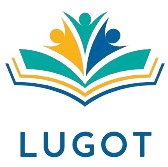Did you know that over 1 billion people worldwide live with some form of disability? In the digital age, accessibility features have become essential in making technology inclusive and empowering for all users, regardless of their abilities. This article explores how various accessibility features are transforming the way we interact with digital products and services, ensuring that everyone can fully participate in the online world.
Key Takeaways
- Accessibility features are designed to make digital technologies more usable and inclusive for individuals with diverse needs and abilities.
- Text-to-speech, screen readers, closed captions, and audio descriptions help users with visual, hearing, or cognitive impairments access digital content.
- Voice control and switch access empower users with mobility challenges to navigate and interact with digital interfaces hands-free.
- Contrast modes and color filters enhance visibility and readability for users with visual impairments or color blindness.
- Keyboard navigation and shortcuts enable efficient browsing and user interaction for users who cannot or prefer not to use a mouse.
What are Accessibility Features?
Accessibility features are the design elements and functionalities that enable people with disabilities or special needs to access and utilize digital products and services effectively. These features aim to create an inclusive environment, breaking down barriers and ensuring that technology is usable by the widest possible audience.
Defining Digital Accessibility
Digital accessibility refers to the practice of making digital content and applications accessible to individuals with diverse abilities, including those with visual, auditory, motor, or cognitive impairments. It ensures that everyone, regardless of their capabilities, can access and interact with the digital world.
Importance of Inclusive Design
Inclusive design is a critical aspect of accessibility features. It involves creating products and services that consider the needs of users with diverse abilities, preferences, and backgrounds. By embracing inclusive design principles, technology can become more accessible, user-friendly, and beneficial for a broader range of individuals.
Understanding the significance of accessibility features, digital accessibility, and inclusive design is crucial for making technology truly accessible and empowering for all users.
Text-to-Speech and Screen Readers
Accessibility features like text-to-speech (TTS) and screen readers play a crucial role in empowering users with visual impairments or reading difficulties to navigate and interact with digital content. These innovative technologies convert written text into spoken language, enabling hands-free and eyes-free access to information.
TTS systems utilize advanced algorithms to transform on-screen text into natural-sounding audio, allowing users to listen to web pages, documents, and other digital materials. Screen readers, on the other hand, provide a comprehensive interface that reads aloud the content of a user’s screen, including text, images, and navigation elements. These tools ensure that individuals with visual or reading-related disabilities can seamlessly access and engage with digital resources.
The integration of text-to-speech and screen reader functionalities is a cornerstone of digital accessibility, fostering an inclusive environment where everyone can participate and thrive. By providing these essential accessibility features, technology companies and web designers can ensure that their products and platforms are truly inclusive and accessible to users of all abilities.
| Feature | Description | Benefits |
|---|---|---|
| Text-to-Speech | Converts on-screen text into natural-sounding audio | Enables hands-free and eyes-free access to digital content |
| Screen Readers | Provides a comprehensive interface that reads aloud the content of a user’s screen | Allows individuals with visual or reading-related disabilities to navigate and interact with digital resources |
By embracing text-to-speech and screen reader technologies, technology companies and web designers can create more inclusive and accessible digital experiences, empowering users with diverse abilities to engage with their products and services.
Closed Captions and Audio Descriptions
Closed captions and audio descriptions are powerful accessibility features that dramatically enhance the accessibility of multimedia content, such as videos and podcasts. These features play a crucial role in ensuring that users with hearing or visual impairments can fully engage with the material.
Enhancing Media Accessibility
Closed captions provide text-based transcriptions of spoken dialogue, allowing individuals who are deaf or hard of hearing to follow along with the content. Audio descriptions, on the other hand, narrate the visual elements of the media, describing important on-screen actions, facial expressions, and scene changes. This enables users with visual impairments to better understand and immerse themselves in the visual aspects of the content.
Benefits for Diverse Audiences
- Closed captions and audio descriptions benefit a wide range of users, including individuals who are deaf, hard of hearing, or have language barriers.
- These accessibility features also enhance the viewing experience for individuals in noisy environments or with temporary hearing or vision limitations, such as when working out or commuting.
- By embracing closed captions and audio descriptions, content creators and platform providers can ensure their media is accessible to a diverse audience, fostering inclusivity and engagement.
Incorporating closed captions, audio descriptions, and other accessibility features into multimedia content is a crucial step in promoting media accessibility and empowering individuals with diverse needs and abilities.
Voice Control and Switch Access
In the ever-evolving world of technology, accessibility features have become increasingly vital for users with disabilities. Two such features that have revolutionized the way individuals interact with digital devices are voice control and switch access.
Hands-Free Navigation
Voice control empowers users to navigate and perform tasks on their devices using simple voice commands. This innovative technology allows individuals with limited mobility or dexterity to control their devices hands-free, making it easier for them to access a wide range of digital services and applications.
Empowering Users with Disabilities
Switch access, on the other hand, provides an alternative input method for users who may not be able to use a traditional keyboard or mouse. This feature enables control through specialized devices, such as sip-and-puff switches or eye-tracking systems, ensuring that individuals with physical disabilities can still actively engage with technology.
Together, voice control and switch access have become indispensable accessibility features, transforming the digital landscape and giving users with disabilities the freedom to explore and navigate the virtual world with greater independence and confidence.
| Accessibility Feature | Description | Benefits |
|---|---|---|
| Voice Control | Allows users to navigate and perform tasks using voice commands | Enables hands-free interaction, making it easier for individuals with limited mobility or dexterity to access digital services |
| Switch Access | Provides alternative input methods, such as sip-and-puff switches or eye-tracking systems | Empowers users with physical disabilities to actively engage with technology without relying on traditional input devices |
Contrast Modes and Color Filters
Accessibility features like contrast modes and color filters play a crucial role in making digital content more inclusive and user-friendly for individuals with diverse visual needs. These innovative tools empower users to customize their online experience, ensuring they can engage with information and navigate websites effortlessly.
Contrast modes allow users to adjust the color contrast between text and background, making it easier for those with visual impairments or light sensitivity to read and interact with digital content. By enhancing the visual clarity, contrast modes help reduce eye strain and improve overall accessibility.
Color filters, on the other hand, enable users to modify the color palette and hues to accommodate those with color vision deficiencies or other visual processing challenges. This feature is particularly valuable for individuals who may struggle with certain color combinations or experience difficulty distinguishing between similar shades.
These accessibility features work in tandem to create a more inclusive and personalized digital environment, empowering users to customize their experience and access information with ease. By incorporating contrast modes and color filters, technology companies demonstrate a commitment to inclusivity and their dedication to meeting the diverse needs of their audience.
| Accessibility Feature | Benefits |
|---|---|
| Contrast Modes |
|
| Color Filters |
|
“Accessibility features like contrast modes and color filters are game-changers, empowering users with diverse visual needs to engage with digital content on their own terms.”
Keyboard Navigation and Shortcuts
In the digital age, accessibility is paramount, and keyboard navigation and shortcuts are essential tools that empower users to interact with technology efficiently, regardless of their physical abilities. These accessibility features allow individuals to navigate, select, and perform actions using only the keyboard, eliminating the reliance on a mouse or touchscreen.
Keyboard navigation enables users to seamlessly traverse digital interfaces by using a combination of keys, such as the arrow keys, tab, and Enter. This functionality is particularly beneficial for users with motor impairments, as it allows them to complete tasks without the dexterity required for mouse or touch-based interactions. Similarly, keyboard shortcuts provide a quick and efficient way to access various functions, from opening specific applications to executing complex commands.
Accessibility for Diverse Users
These accessibility features play a crucial role in fostering an inclusive digital landscape. By empowering users with physical disabilities or fine motor challenges, keyboard navigation and shortcuts ensure that everyone can enjoy a smooth and efficient browsing experience. This level of accessibility not only enhances user satisfaction but also promotes digital equity, ensuring that technology is accessible to all.
Adopting keyboard-based accessibility features is a simple yet impactful way for digital product developers to demonstrate their commitment to inclusivity. By incorporating these tools, they can create digital experiences that cater to a wide range of users, ultimately driving greater engagement, satisfaction, and accessibility.
| Keyboard Navigation | Keyboard Shortcuts |
|---|---|
|
|
By embracing keyboard navigation and shortcuts, digital product designers and developers can create accessible experiences that empower all users to browse and navigate efficiently, regardless of their physical capabilities. This commitment to accessibility not only benefits individual users but also contributes to a more inclusive and equitable digital landscape.
Accessibility Features
In the digital age, accessibility features play a crucial role in ensuring that technology is inclusive and empowering for all users, regardless of their abilities. These design elements and functionalities cater to the diverse needs of individuals, enabling them to navigate and interact with digital products and services with ease.
From text-to-speech and closed captions to voice control and keyboard navigation, accessibility features are transforming the way we interact with technology. By incorporating these innovative solutions, digital platforms can become more user-friendly, engaging, and beneficial for a wider audience, including those with visual, auditory, or motor impairments.
The impact of accessibility features extends beyond individual users, as they also contribute to fostering a more inclusive and equitable digital landscape. When technology is designed with accessibility in mind, it breaks down barriers and creates opportunities for individuals with diverse needs to fully participate in the digital world.
As the digital landscape continues to evolve, the importance of accessibility features will only grow. By embracing these advancements, technology can become a powerful tool for empowerment, enabling individuals to access information, communicate, and engage with the world around them in meaningful ways.
Promoting Digital Inclusion
Accessibility features are not just about accommodating users with disabilities; they are essential for creating a more inclusive and equitable digital landscape. By breaking down barriers and ensuring that technology is designed to cater to diverse needs and abilities, we can foster greater participation, empowerment, and diversity in the online world.
Breaking Down Barriers
Accessibility features play a crucial role in breaking down the barriers that have long excluded individuals with disabilities from fully engaging with digital technologies. From screen readers and closed captions to voice control and keyboard navigation, these features empower users to interact with digital content and services on their own terms, regardless of their physical or cognitive abilities.
Fostering Diversity and Equity
By prioritizing digital inclusion and accessibility features, we can create a more diverse and equitable digital landscape. This not only benefits individuals with disabilities but also enhances the overall user experience for all. When technology is designed with inclusivity in mind, it opens up new avenues for participation, collaboration, and innovation, ultimately benefiting society as a whole.
“Accessibility is not just about people with disabilities. It’s about making the digital world work for everyone.”
As we continue to shape the future of technology, it is crucial that we remain committed to breaking down barriers and fostering a more inclusive and accessible digital world. By embracing diversity and equity as core values, we can unlock the full potential of digital inclusion and empower individuals of all backgrounds to thrive in the digital age.
Conclusion
In the ever-evolving digital landscape, accessibility features have emerged as crucial components, empowering individuals with diverse abilities to fully engage with technology. From text-to-speech and screen readers to closed captions and voice control, these innovative solutions have transformed the way we interact with digital products and services. By embracing inclusive design principles, the tech industry has taken meaningful strides towards creating a more equitable and empowering digital world.
Accessibility features not only assist users with disabilities but also enhance the overall user experience, benefiting a wide range of individuals. Whether it’s efficient keyboard navigation, contrast modes, or seamless hands-free navigation, these tools have the power to unlock new levels of digital inclusion and foster a more diverse, innovative, and user-centric technology ecosystem.
As we move forward, the continued commitment to accessibility will be a decisive factor in shaping the future of technology. By prioritizing digital accessibility, we can break down barriers, promote equity, and ensure that the digital world becomes a place of boundless opportunities for all. Together, let us embrace the transformative potential of accessibility features and pave the way for a more inclusive and empowering digital future.